Description
wpDiscuz Subscription Manager Features
Installation and Configuration
If for some reason you cannot install this plugin using WordPress plugin upload system please do that with this alternative way. Unzip, and then upload the /wpdiscuz-subscribe-manager/ folder to your /wp-content/plugins/ directory using an FTP application like FileZilla; or any other FTP program is fine also. Make sure you have not double /wpdiscuz-subscribe-manager/wpdiscuz-subscribe-manager/ directories nested inside each other, please correct this before you continue. Then in WordPress, go to WordPress Dashboard > Plugins, and then activate the wpDiscuz Subscription Manager addon.

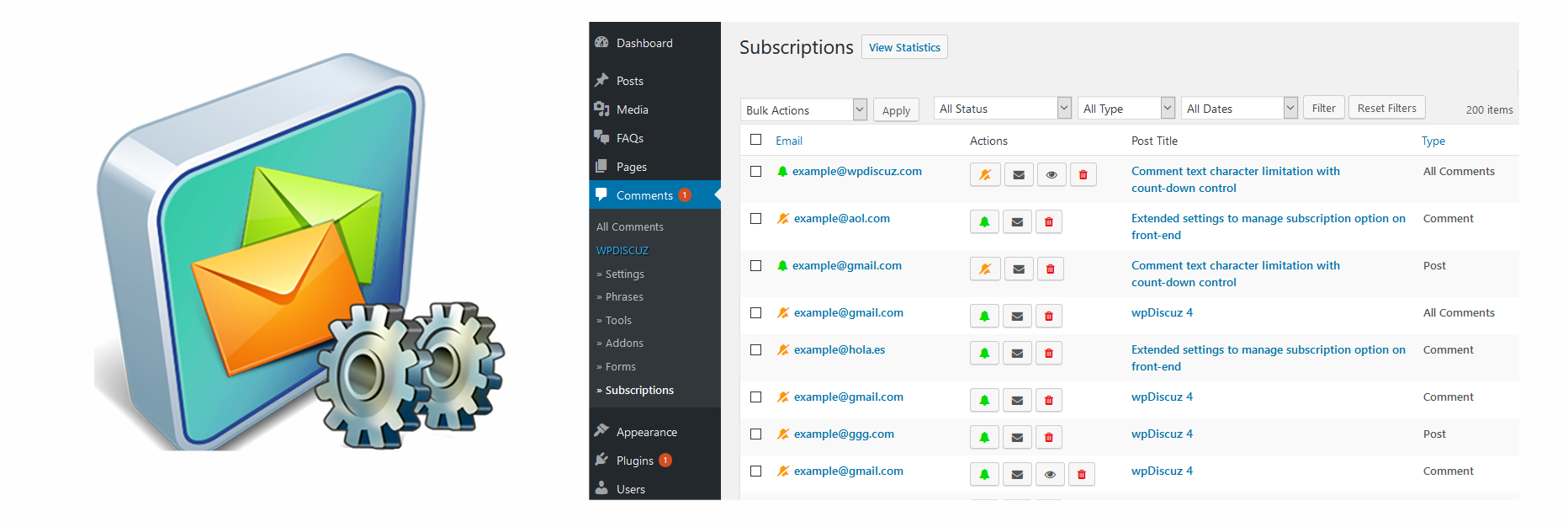

 Official wpDiscuz Addon
Official wpDiscuz Addon
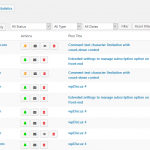
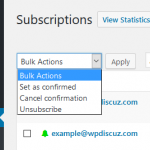
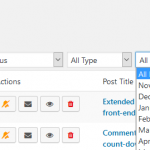
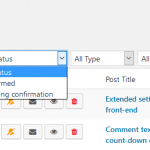
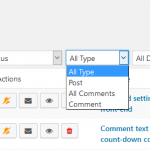
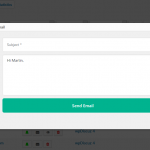
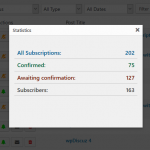
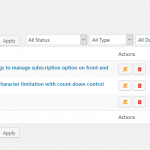

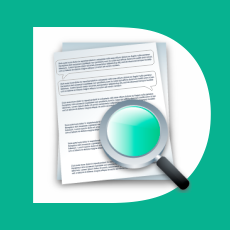





Pre Sale Support
Is this the add-on I need to be able to find and cancel subscriptions for a particular guest email address (like we can do in Subscribe to Comments Reloaded)? We have 100k+ comments and 10k+ subscriptions that we have to modify and/or cancel when we get spam complaints. I have been running a proof-of-concept with wpDiscuz on our development site and this is one of the things we have to do often on our live site, but I haven’t been able to figure out how to do it with wpDiscuz. Thanks for your help.
Hi,
Yes, you can cancel subscriptions for a specific guest email address.
Is there an option to add purchase or donate button before they become a subscriber?
Hi,
We’re really sorry, but wpDiscuz – Subscription Manager addon doesn’t have such a feature.
Hi there. I see in the WPDiscuz core that users are given the option to subscribe to all comments in a post, subscribe to replies to their comment only, or not subscribe at all. Is it possible with this extension (or in the core) to set a default subscription to “replies to this comment only”? I did see a previous comment in here that refers to “Keep checked the “Notify of new replies to this comment” option by default” – that seems to be what I want, but the discussion that referred to this was from 2020, so I wanted to confirm that’s still possible. Thank you
Hello Jeff,
The ‘Keep checked the “Notify of new replies to this comment” option by default’ feature is still available. You can find and manage it in the Dashboard > wpDiscuz > Settings > Subscription and User Following admin page.
This setting is part of the core wpDiscuz settings
Thank you!
Hi there. Is it possible to use the ‘send email’ function to send the email to multiple users at once (i.e. bulk send)? Also, is there a WYSIWIG editor, or plans for one? Thank you.
Hi Mike,
The addon doesn’t have such a feature.
We’re really sorry, but this is not planned yet.
OK, thanks for your quick response 🙂
How are bounced email addresses handled by wpDiscuz and/or the Subscription Manager plugin? For example, if a comment notification is sent and the message is undeliverable for some reason, will it flag that subscriber somehow?
Hi Joan,
We’re really sorry, but the wpDiscuz – Subscription Manager addon doesn’t have such a feature.
Do you offer any discounts to non-profit organizations?
Hi Janet,
Please contact us via support[at]gvectors.com email address.
Is there a way to change subscription type with this plugin? Changing user subscription type from “all comments” to “comment”? Thanks.
We’re really sorry, but wpDiscuz – Subscription Manager doesn’t have such a feature. This kind of option doesn’t comply with GDPR. You can change it in the database.
I just want to confirm if it is possible that with this plugin, someone can subscribe to receive updates from a particular post. That is if they subscribe (using this plugin or any feature you have), they (all subscribed users) should be able to receive an email (at once) if the post is updated.
Okereke Divine,
I’m really sorry, but this addon doesn’t have any relation with the feature you’re asking. It’s designed to monitor and manage subscribers in the Dashboard.
I may suggest you read this doc. Here you can find all necessary info about the wpDiscuz Subscription and User Following features: https://wpdiscuz.com/docs/wpdiscuz-7/plugin-settings/subscription-and-user-following/
Where can I find the demo of this add-on? I need the user to be automatically subscribed once they comment. Is this possible? Thanks!
Hi Greg Dougherty,
Please read this support topic: https://wpdiscuz.com/community/postid/5647/
Hello,
Can i (as an Admin) unsescribe a user without buying this addon? I did not find where I can do this simple opertation.
Sagi Schiller,
We’re really sorry, but we can not provide an admin accesses to the regular users.
I am not a regular user, I am the Admin. I just can not find where to unsebscribe on of the people who signed in and asking me to take them out of the list
Ah sorry, please read this support topic: https://wpdiscuz.com/community/troubleshooting/database-table-location/#post-6044
With this addon, is there a way to enable “subscription to all comments of this post” by DEFAULT when someone comments for the first time in a single post? I haven’t found that option in the main plugin.
Hi Jorge,
Please navigate to the Dashboard > Comments > wpDiscuz > Settings > Subscription and User Following admin page and check the “Subscription types in Subscription Bar drop-down” option.
That’s not quite what i asked. For the subscription bar to work, the user has to input their email address in that field. What I’m referring to is I’d like to have them subscribed to all comments by default when they leave a comment (without having to use the subscribe box, that i chose to have hidden because it doesn’t feel intuitive to me).
Hi Jorge,
Please note, the default subscription option doesn’t comply with GDPR and they are not manageable. So there is no way to do that.
More info here: https://wpdiscuz.com/docs/wpdiscuz-7/privacy-and-gdpr/
Is it possible to export subscriber data in CSV format?
Jacek Rakoczy,
You can export the subscriber data from the PHPMyAdmin, just Export the table data and save it as a CSV format.
Is there a way bulk edit all subscriptions so they are all set to receive replies through email ONLY from their own comments?
Please follow this support topic:
https://wpdiscuz.com/community/troubleshooting/subscription-type-problem-after-import/#post-1655
Hi there,
Is there an option to sync with Mail Chimp and/or to extract all the email addresses so I can use them for Mail Chimp?
Thank you.
Hi Brando,
I’m really sorry, the wpDiscuz Subscription Manager add-on doesn’t have such a feature.
We are planning on using this for funeral condolences. Can we manually subscribe a family to condolence threads using the backend dashboard? If we have the family email and we set up an account for them in WordPress, can we then manualy subscribe them to a thread , or do they have to use the frontend website to subscribe?
Hi Kurt,
I’m sorry, but this add-on doesn’t have such a feature.
Hello
Is this great plugin completely translated into Czech language?
You can translate it using wpdiscuz_sbm.POT files located in /languages/ folder of this addon.
There are lots of reasons why admin should see subscriptions.
And all users also can see their subscriptions in Dashboard Profile Page. If you allow them to go this page they will be able to see “Your Subscriptions” menu and manage own subscriptions.
Hi.
About: ” And all users also can see their subscriptions in Dashboard Profile Page ”
Is it frontend manager? Or they access admin page?
Where is demo? Or any sreenshot of autho comment subscription?
Thanks
This is only available in Dashboard. Users should have access to Dashboard > Users > Your Subscriptions page. There is no front-end option yet. We’ll add it in future releases. There is an alternative addon to see users subscriptions on front called wpDiscuz Comemnt Author Info. Please check it here:
https://gvectors.com/product/wpdiscuz-comment-author-info/

1) Please update me know for Next release. I will purchase subcription manager. What can i do to get notification release for this plugin.
2) https://gvectors.com/product/wpdiscuz-comment-author-info/
The widget subcription plugin is too much function that i don’t need.
Tom, I sure would like to know how you got to this screen. I don’t have “Your Subscriptions” under Users and I don’t see any way to enable it. Everything I’m using is up-to-date as of today.
Have you purchased wpDiscuz Subscribe manager anddon and installed?
Sorry. Somehow I thought you were describing a base-level functionality. But I still don’t get what you mean by: allow users to see their Dashboard Profile Page. I’m using Ultimate Member for profiles. How would a user see the Dashboard Profile Page you’re talking about?
Also, I’m on the fence if I want to use wpDiscuz for email notifications at all, simply because it’s confusing. You have a weird little box with only two choices:
Notify of new follow-up comments.
Notify of new replies to my comments.
I’m guessing what you mean is:
Notify me of all new comments on this post.
Notify me of all new replies to my comments on this post.
But it would be nice to not need to guess. What is the significance of “follow-up”? Are follow-up comments somehow different than just comments? Why?
Then you have a submit button next to it, except instead of saying “Submit” (or equivalent) it has a > which usually means something like “find out more” or “see more.”
If I click it, I’m surprised to learn I have subscribed. Wait, what? What happened to notify? Why would you switch terms in the middle of a user interaction?
Then you have another notification option just above the Post Comment button. Fortunately, that goes away after choosing a subscription option above. But until then, it just adds to the confusion.
Why not put everything in one place, and add one more option:
Subscribe me to all new comments on this post.
Subscribe me to all new replies to this comment only.
Subscribe me to all new replies to all my comments on this post.
Subscribe me to all new replies to all my comments on all posts.
Anyway, the system is offputting as is, and I’m not sure I want to subject my readers to it.
Cheers,
Dear buyers,
this is the right place where you can ask all per-sale questions you have, before purchasing this plugin. We’ll be in touch and reply within 1-2 hours for GMT +1 to +12 and within 4-6 hours for GMT -1 to -12. Our customer support representatives are available 7 days a week from 6am to 10pm (GMT 0:00, London) ; excluding all major holidays.