Description
wpForo Advanced Reactions is an essential addon for any wpForo forum looking to boost user interaction through expressive multi-reaction features. It allows forum administrators to expand beyond simple likes, enabling users to choose from a diverse range of reaction icons, including standard emojis, specialized icon packages, and emoticons. For a more personalized experience, you can upload custom images and SVGs to serve as unique reaction icons, tailoring the interaction options to fit the theme and tone of your community.
This addon provides the ability to add an unlimited number of reactions, ensuring that users have the tools to express a wide range of emotions and opinions. Each reaction can be configured to add or remove a specific number of points to or from a user’s reputation, allowing you to gamify interactions and encourage meaningful participation. This feature is particularly useful for community managers looking to reward positive engagement or moderate negative behavior.
Additionally, you can view which users reacted with specific icons, fostering deeper community engagement.
The addon integrates seamlessly with your existing wpForo setup, supporting various themes and plugins to ensure a consistent user experience. With its intuitive interface, configuring and managing reactions is straightforward, making it accessible even for those new to forum administration. Whether you’re managing a small, tight-knit group or a large, diverse community, wpForo Advanced Reactions provides the tools you need to create a more interactive, engaging forum environment where users feel more connected and valued.
Installation and Configuration
If for some reason you cannot install this plugin using WordPress plugin upload system, please do that with this alternative way. Unzip, and then upload the /wpforo_reactions/ folder to your /wp-content/plugins/ directory using an FTP application like FileZilla; or any other FTP program is fine also. Make sure you have not double /wpforo_reactions/wpforo_reactions/ directories nested inside each other, please correct this before you continue. Then in WordPress, go to WordPress Dashboard > Plugins, and then activate the wpForo Advanced Reactions addon.

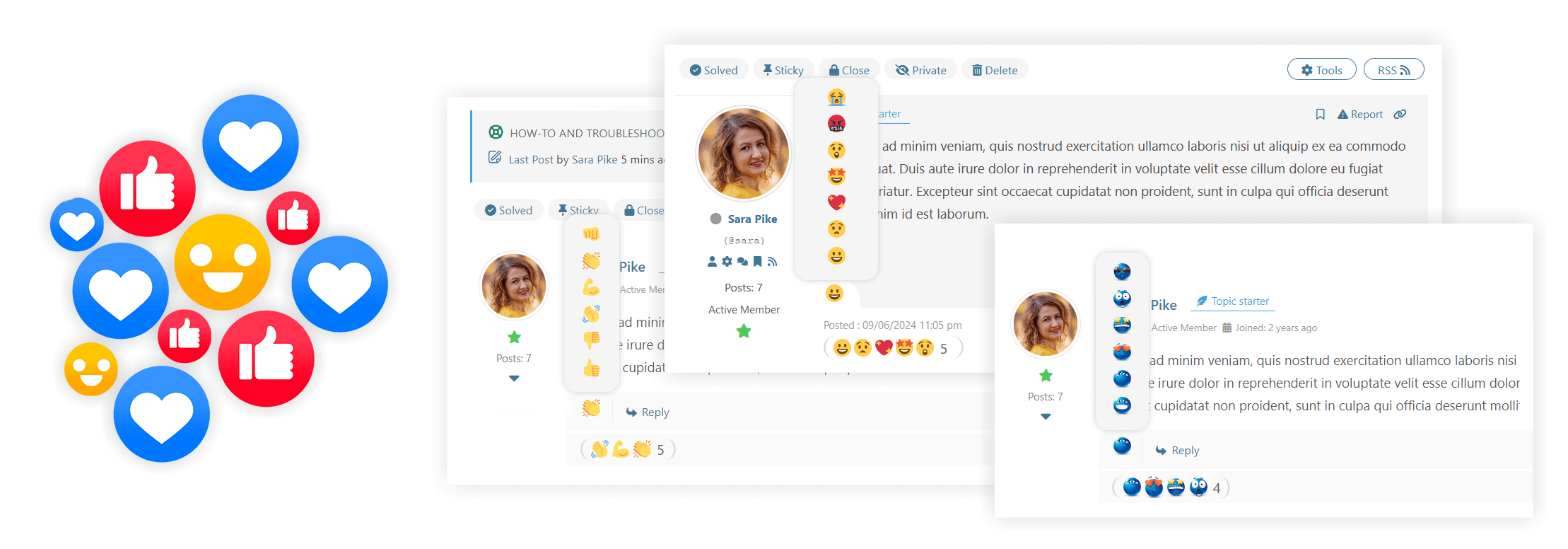
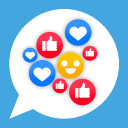 wpForo Advanced Reactions is an addon that enhances your forum with dynamic multi-reaction features, similar to popular social platforms. It allows you to add a variety of reaction icons, including emojis, icon packages, and emoticons, or upload your own custom images and SVGs. You can manage an unlimited number of reactions, each with customizable points that affect user reputation based on their interactions. Additionally, you can view which users reacted with specific icons, fostering deeper community engagement. Please note that these reactions buttons are available for all wpForo
wpForo Advanced Reactions is an addon that enhances your forum with dynamic multi-reaction features, similar to popular social platforms. It allows you to add a variety of reaction icons, including emojis, icon packages, and emoticons, or upload your own custom images and SVGs. You can manage an unlimited number of reactions, each with customizable points that affect user reputation based on their interactions. Additionally, you can view which users reacted with specific icons, fostering deeper community engagement. Please note that these reactions buttons are available for all wpForo 
 Official wpForo Addon
Official wpForo Addon
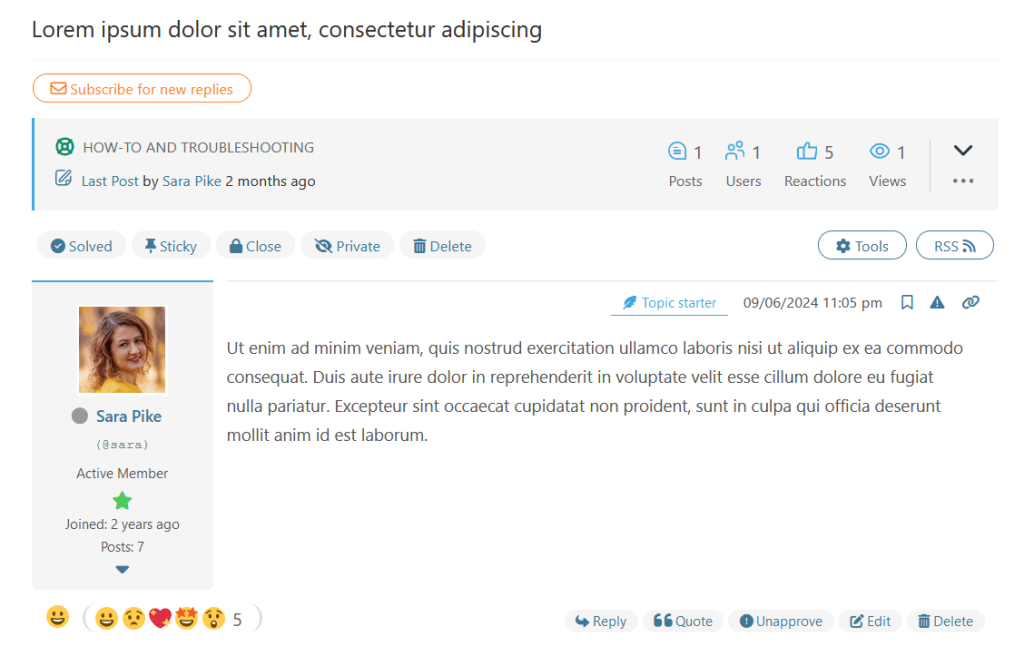

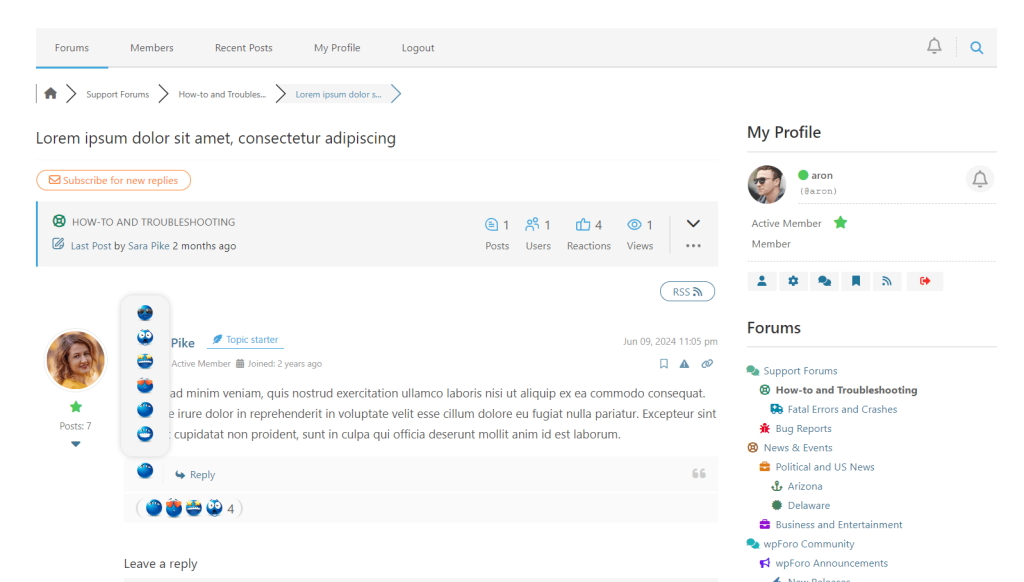
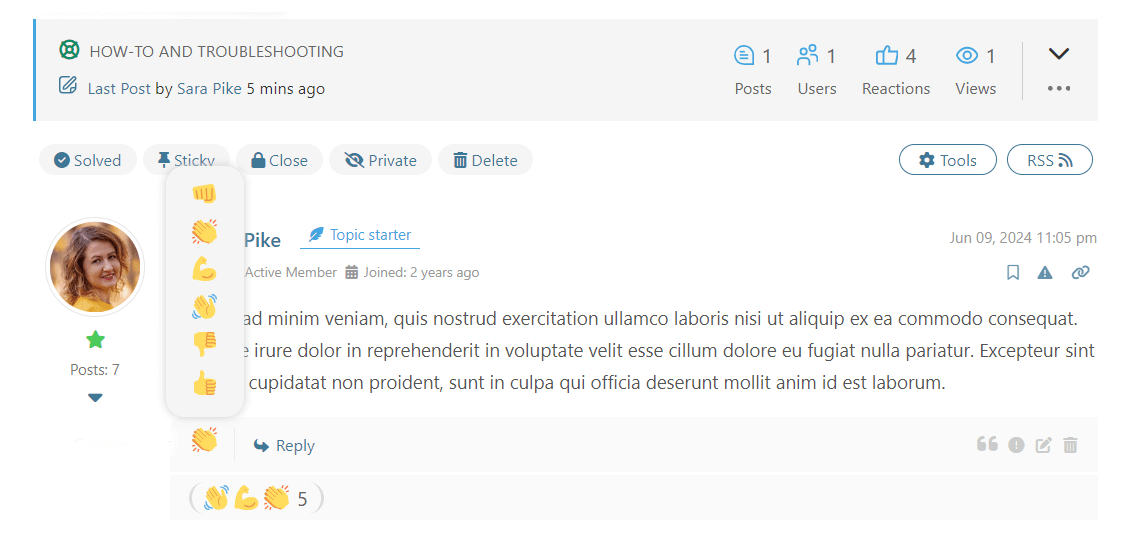
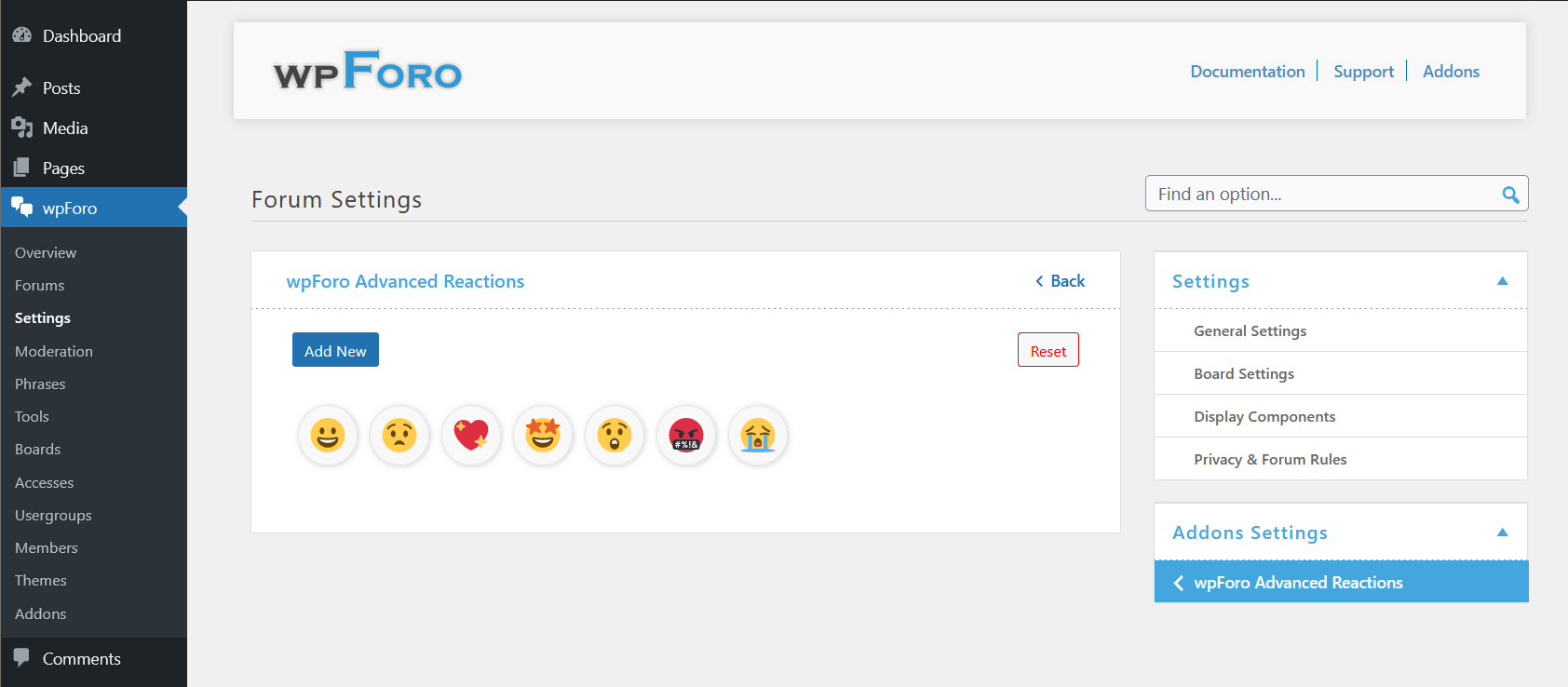
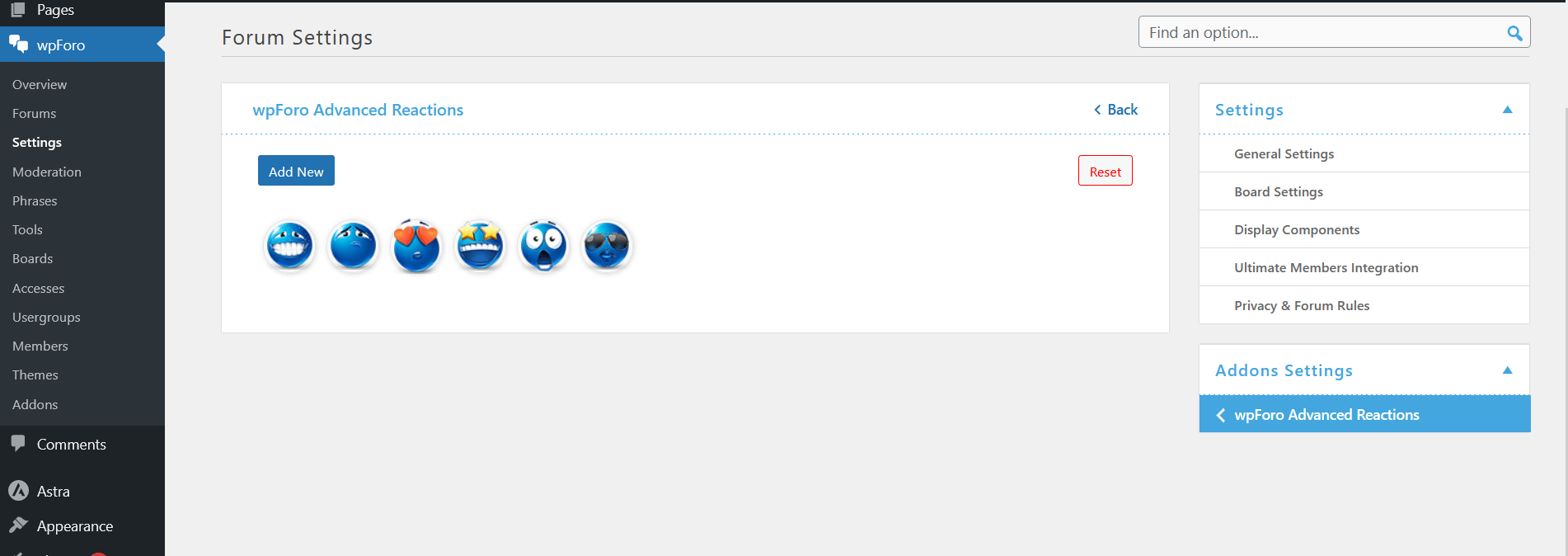
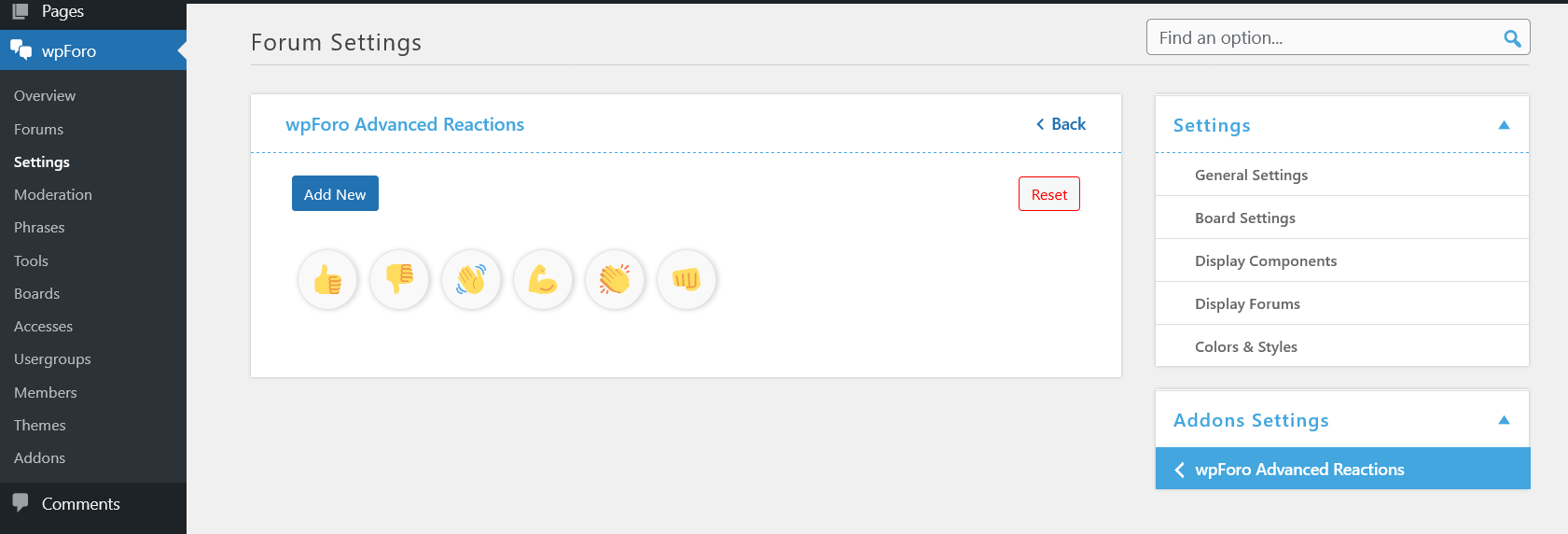
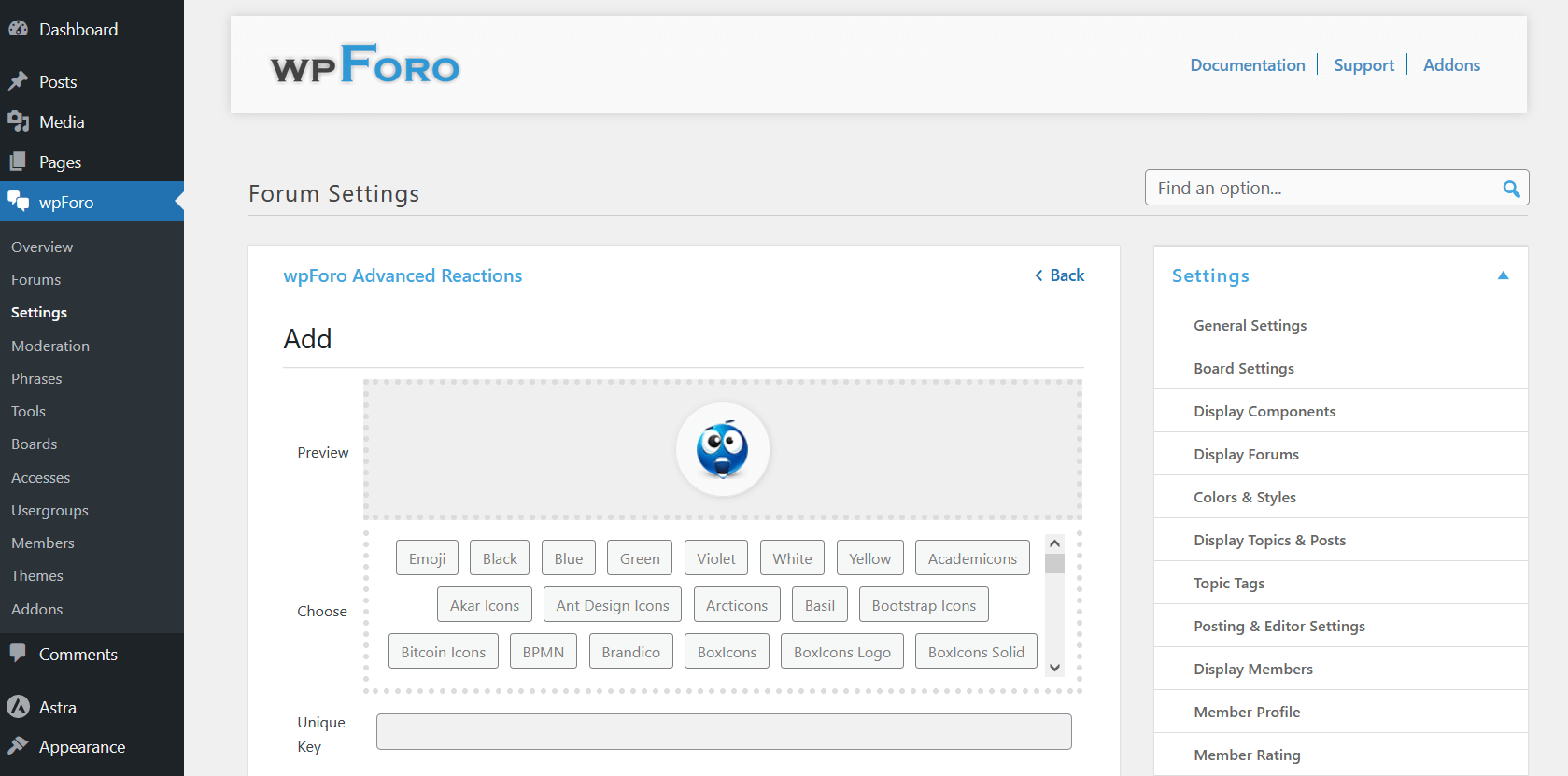
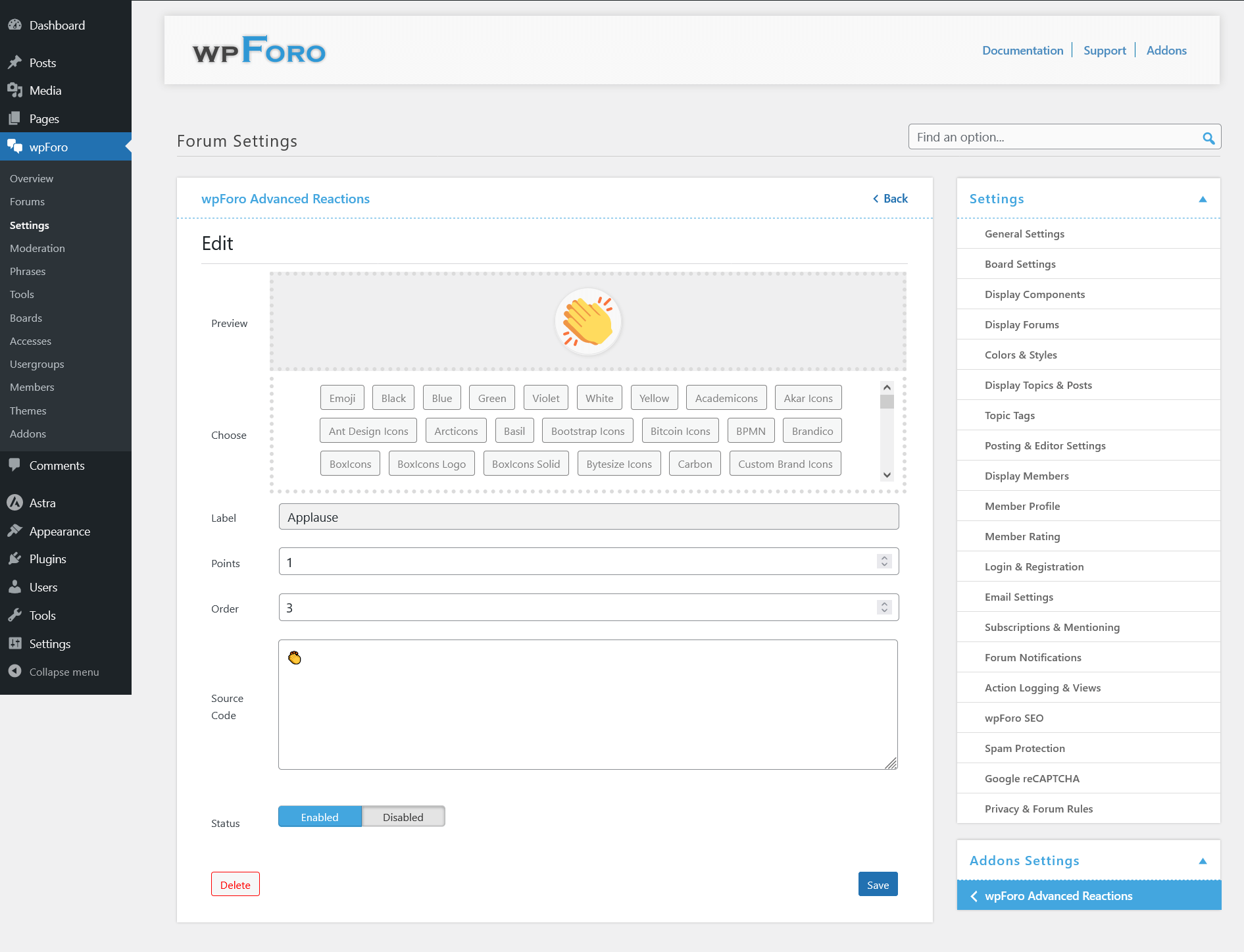
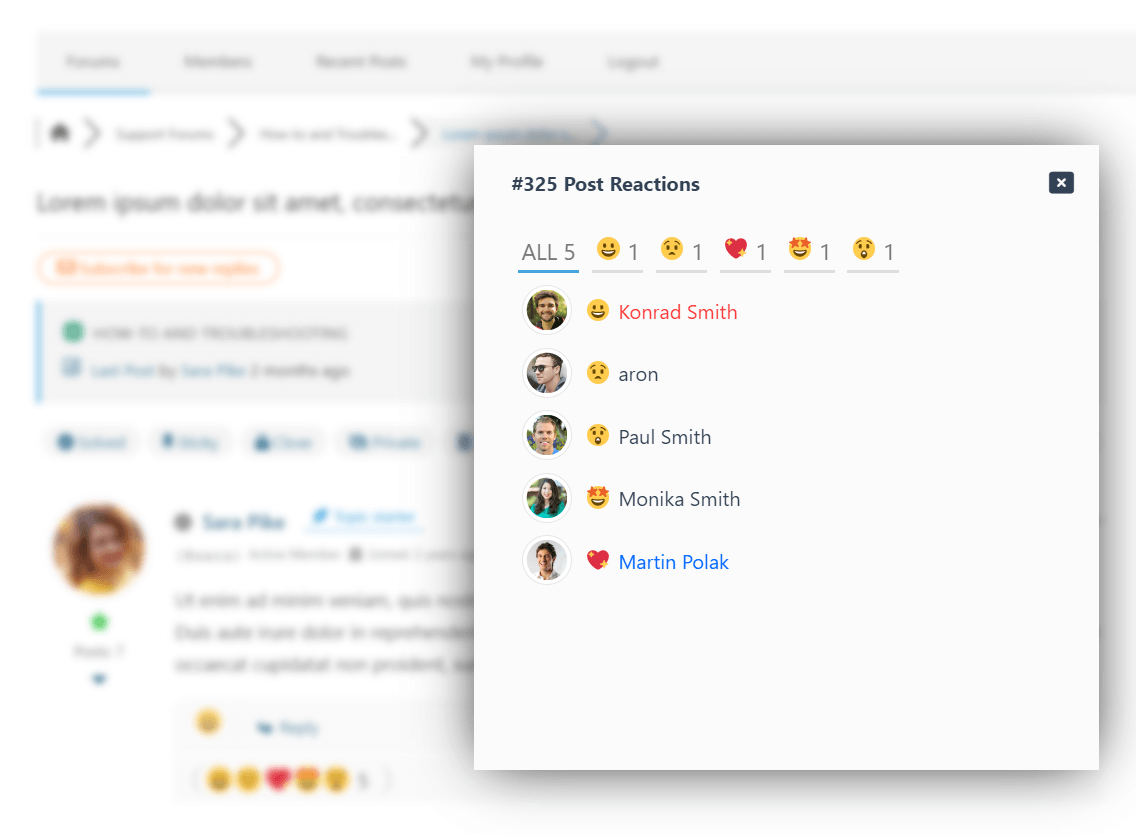
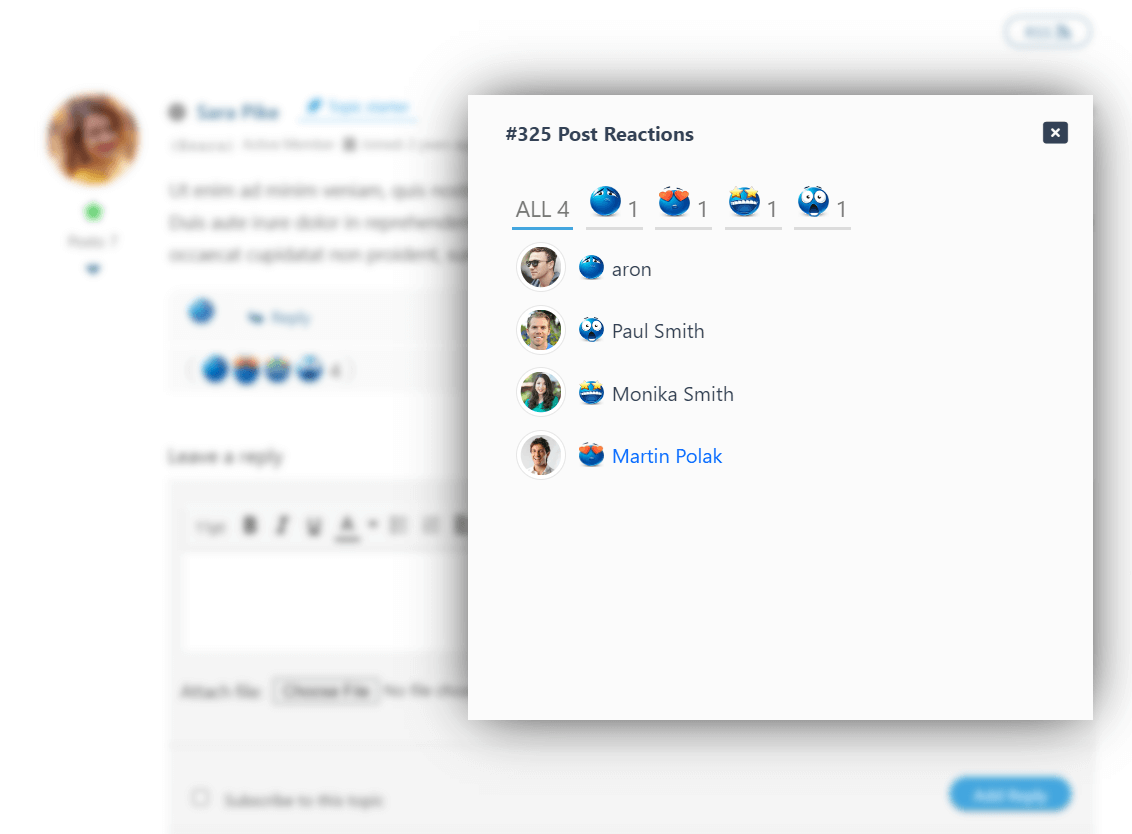
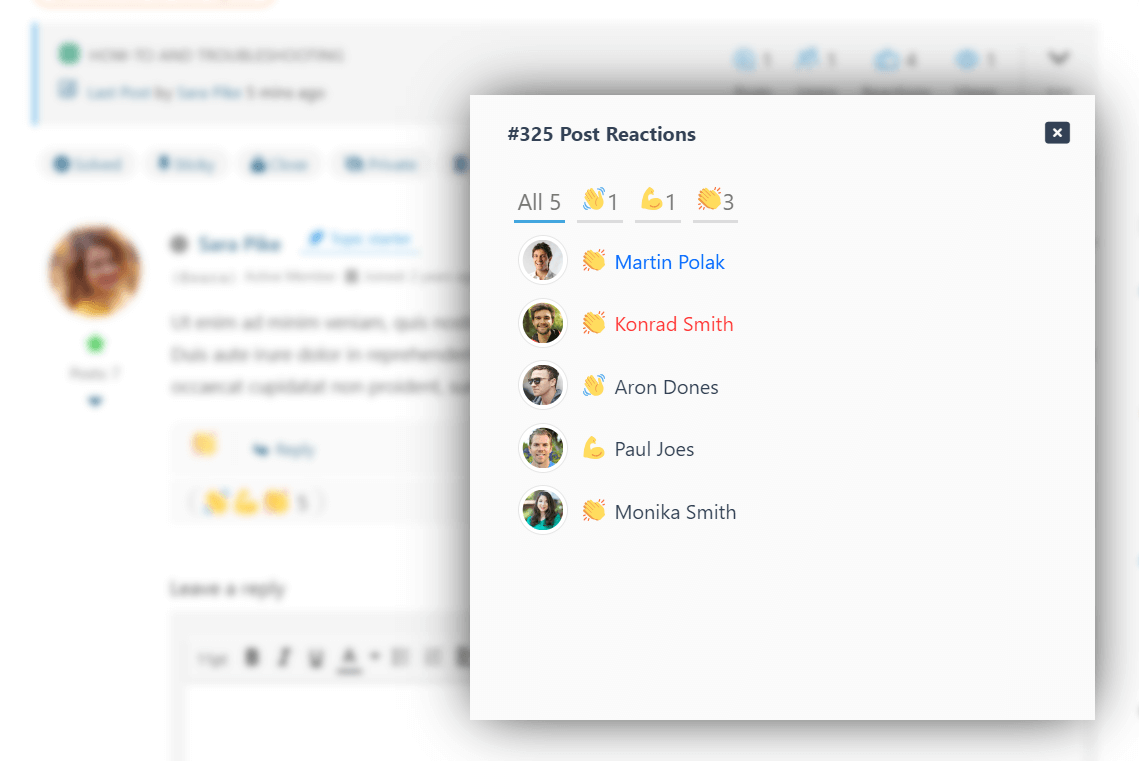







Pre Sale Support
Hi i have installed the plugin, I noticed I do see the reaction. Is there a setup I need to do? The forum is on a new WP site with minimal plugin. I am using Astra and Spectra. other than that very little plugin.
You’ve been answered here: https://gvectors.com/forum/wpforo-advanced-reactions/wp-foro-reaction-not-showing/#post-42060
How does the point based reputation system work? Do you have screenshots of the configuration page?
Is this plugin compatible with the wpforo_mycred plugin?
Hi,
Could you please clarify what you mean exactly?
How does this affect the current Thumbs up and Thumbs down already built in to WPForo?
Hi,
The old reactions will remain unaffected. The addon simply expands the possibilities for post voting.