Description
wpDiscuz Comment Report and Flagging Features
- Add multi-functional Flag button on all comments. Works with two modes.
- Comment flagging
- Comment flagging and reporting
- Pop-up comment report form with bad comment category chooser and report message.
- Two modes of comment auto-moderation : unapprove and trash
- Comment auto-moderation based on number of flags and reports
- Comment auto-moderation based on number of down-votes and dislikes
- Email notification to admin with new comment report detail and visitor message.
- Email notification to admin once a comment is reached the maximum number of flags and dislikes
- Option to set comment moderator email address
- Options to manage email notifications subject and content
- Option to allow/disallow guests to flag and report comment
- Option to add/edit/remove bad comment categories on “Comment Report” pop-up form
- Quick translation of all front-end phrases with individual fields per phrase.
Installation and Configuration
- This addon installs like any other plugin for WordPress.
Access to wpDiscuz Report and Flagging is provided immediately after you’ve paid for your order. Upon completing registration/checkout, you may log in at gVectors.com. We will also send you an email after registration/checkout, with a link to the login page. Then download the installation package.
- Navigate to Dashboard > Plugins > Add New admin page and upload addon ZIP file, then activate it.
- Once the plugin is active, go to Dashboard > wpDiscuz > Settings > Addons Tab > Report & Flagging subTab to begin configuration.
- It’ll ask you to activate with license key you got via email or in your account page, just insert the key and activate it.
If for some reason you cannot install this plugin using WordPress plugin upload system please do that with this alternative way. Unzip (uncompres), and then upload the /wpdiscuz-report-flagging/ folder to your /wp-content/plugins/ directory using an FTP application like FileZilla; or any other FTP program is fine also. Make sure you have not double /wpdiscuz-report-flagging/wpdiscuz-report-flagging/ directories nested inside each other, please correct this before you continue. Then in WordPress, go to WordPress Dashboard > Plugins, and then activate the wpDiscuz Report and Flagging addon.
7.1.0
Changed: gVectors API URL
7.0.14
Fixed: Text domain loading issue.
7.0.11
Fixed bug: issue with self-reporting.
7.0.10
Fixed bug: Small issue with comment auto-moderation
7.0.9
Added: Args for newly added hooks

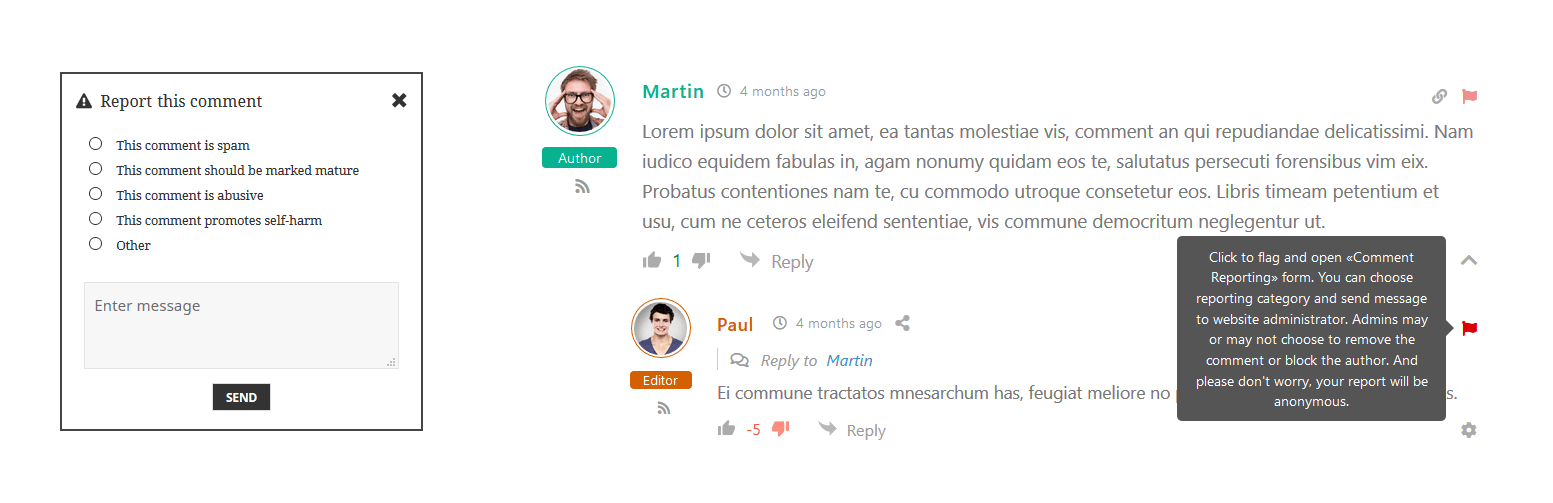

 Official wpDiscuz Addon
Official wpDiscuz Addon
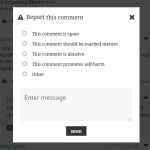

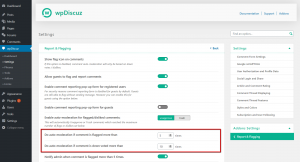
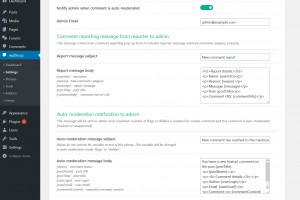
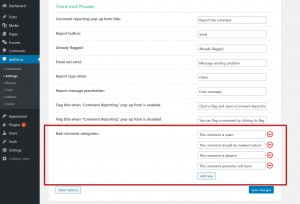

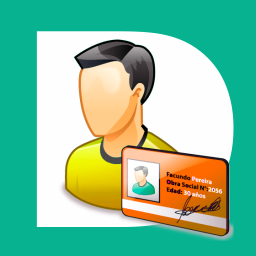





Pre Sale Support
Hello, is it possible that a comment is automoderated if it doesnt have enough upvotes after some time
We’re really sorry, but the wpDiscuz – Report and Flagging addon doens’t have such a feature.
Can we block automatic on every report from users?
You can use the options below:
My app won’t be allowed in the playstore because WPdisquz is lacking moderation features. This add-on fixes the report option for violation. However Google also demands that users must be able to block each other, am I correct that this not possible in wpdisquz?
Can we customize the background and text colors?
Please clarify a bit what you mean.
When someone report there is an popup, can we change the color of this ? and same for the text from this popup ?
Sure you can. Use the CSS code below:
.fc-email-form.fc-popup {background-color: #a3a3a3;
color: #912e2e;
}
Please change the values before using.
Hello, would it be possible to send the notifications / reports to the post author? I would like to author to be informed of any reports and auto moderations.
Thanks Michael
Hi Michael Autin,
Thank you for your interest in the wpDiscuz – Report and Flagging addon.
You can use the “Admin Email” field. Just fill in the email addresses of the post authors, so they’ll get the email notifications as well.
Hi Astghik,
I would like it on a per post basis. I will have many different authors. I only want them to get the message when a comment were they are author was moderated.
Dear Michael Autin
You can use the following hooks to make customizations:
1. wpdiscuz_rf_flagged
2. wpdiscuz_rf_down_voted
3. wpdiscuz_rf_reported
Sou do Brasil e o dólar está um pouco caro. É possível um desconto na licença para um site?
Please contact us via info[at]gvectors.com email address.
Hi there
Where on the WordPress dashboard is the number of reports and the report messages for each comment available to see?
Thank you
Hi maroelamedia,
I’m sorry but there is no way to see the number of reports and the report messages in the WordPress dashboard.
Thank you guys!
Hello, We plan to implement your comments. We have developed a voting game. Screen which display 2 person name grouped as pair(We have Unique ID for each pair). We need to display/filter comments posted to specific pair. Is this is possible with your comments plugin.
Hi Hari,
Thank you for your interest in the wpDiscuz plugin. Your question has no any relation to this addon.
Please open a new topic in gVectors forum ( https://gvectors.com/forum/how-to-and-troubleshooting/), and provide a bit more information. It would be better if you leave your website URL.
Sorry I’m new to this but the price is $25 / year so that means we would need to pay $25 every year to get the update,. Otherwise we’ll only have the old version after 1 year. Is that correct? And what’s the difference between basic support and premium support? Thank you.
Yes, but there is no subscriptions, you pay manually after 365 days if you want. The old version will always be available for you. More info: https://gvectors.com/terms-and-conditions/#licenses
Support Policy: https://gvectors.com/support-policy/
Can this plugin be translated?
Hi Kalle,
All our addons has own translation POT file in /languages/ subDirectory. You can use that for translation.
Hi,
I would love such more advanced auto-moderation rules like:
“Do auto-moderation if comment is down-voted more than X times” AND Percent_of_down_votes is higher than Y %
So we could set up such conditions where:
comment is down-voted more than 10 times” AND Percent_of_down_votes is higher than 66 %
Obviously the recent solution of:
“Do auto-moderation if comment is down-voted more than 10 times” can mean a too much or a too little threshold. If there are “only” 11 down votes beside 200 up vote, that is not surely a comment-must-be-moderated.
And I think this is not a huge developer task 🙂
Hi Van,
There will not be such an issue, if you have +200 and -11 votes the sum will be +189 and it’ll not be auto-moderated.
The auto-moderation logic based on the sum, not only on the negative votes.
Hi VaroS,
I understand you.
I think extending the auto-mod logic and giving us more options to select would allow us users to customize the auto-mod process better. In some cases the 30% negative vote is also too much, which is not auto moderated with the current logic.
I would definitely buy the extension if such an advanced, more customizable comment and commenter auto moderation logic would applied…
Good morning,
I write to you cause we’re interested on this addon, first on one site, but probably after a few days we’ll install it on 7-8, so my question is, could we buy a “1 site license” just for testing and if it fit our requirements upgrade the license to 7 sites?
Hi, would like to upgrade my “1 site license” to a “10 site license”, could you please send me the coupon?
Mt order number was 23845
Thank you for your interest in wpDiscuz Report and Flagging addon. I’m really sorry but this can not be changed to 10 site license, even with an additional price. Our plugin licenses are not upgrade-able.
You should purchase a new 10 Site License. This license allows you get single plugin with approx. 60% discount ($95/10=$9.5 instead of $25). So when you buy a 10 Site License you automatically get 60% discount, there is no additional coupon for this.
Hi Víctor,
thank you for your interest in wpDiscuz Report and Flagging addon. We have Single Site, 3 Site and 10 Site licenses for each product. You can buy Single Site License and then, whenever you want just contact us for the 10 Site License. We’ll send you -$25 coupon code so you’ll get the 10 Site License with $95-$25 = $70 price. If you by 7 separate products with Single Site License it’ll cost you more than $100, even with all discounts. So the 10 Site license with the coupon code mentioned above, will be the best way for you.
Dear buyers,
this is the right place where you can ask all per-sale questions you have, before purchasing this plugin. We’ll be in touch and reply within 1-2 hours for GMT +1 to +12 and within 4-6 hours for GMT -1 to -12. Our customer support representatives are available 7 days a week from 6am to 10pm (GMT 0:00, London) ; excluding all major holidays.