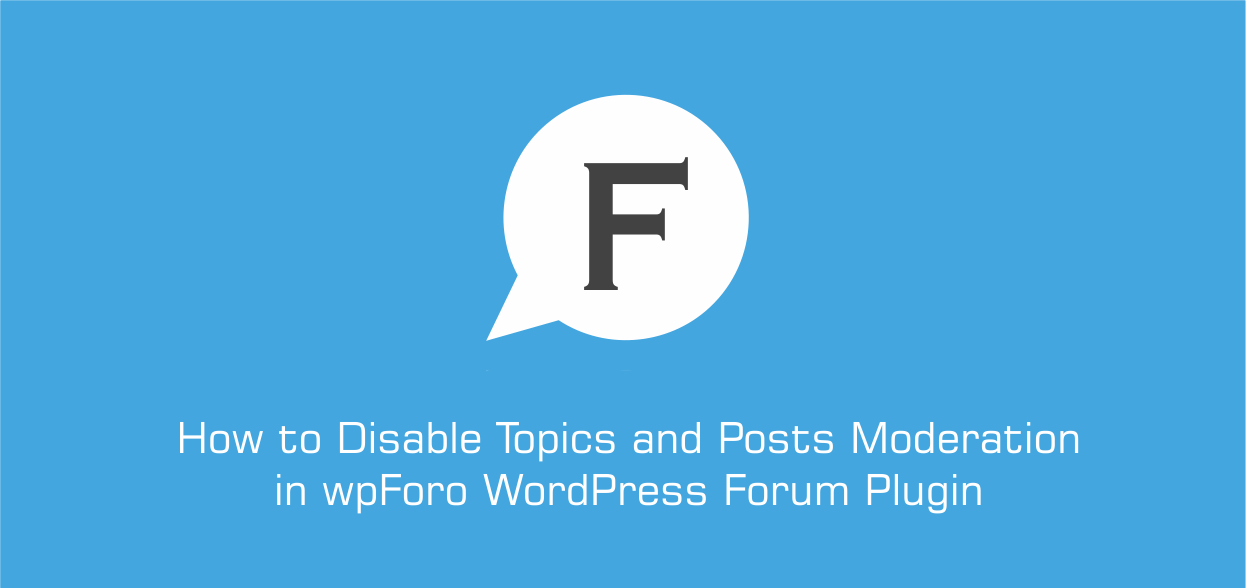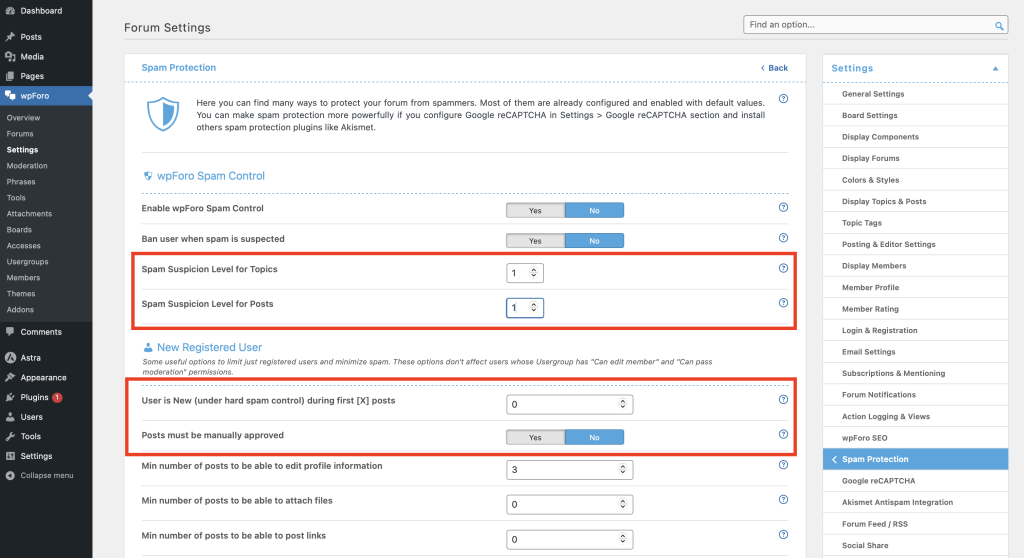wpForo comes with built-in Antispam Tools to control and protect your forum against spam. It also well integrated with Akismet antispam system. These antispam solutions set all suspected topics and posts “Unapproved” and let forum administrator moderate and approve those manually.
However, if you want to get rid of the moderation step, please follow these steps:
1. Navigate to Dashboard > wpForo > Usergroups admin page. Edit all Usergroups one by one and make sure the “Can pass moderation” permission is enabled
2. In Dashboard > wpForo > Settings > Spam Protection admin page set low suspicion level for topics and posts. Please don’t set those 0, it’ll bring vice versa effect:
- Spam Suspicion Level for Topics – 1
- Spam Suspicion Level for Posts – 1