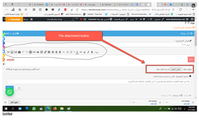plz
Notifications
Clear all
Mar 11, 2021 1:44 pm
9 Replies
Mar 11, 2021 6:42 pm
Hi @newdomyat,
Do you use any addon? You've opened the topic in wpForo Topic Custom Fields sub-forum, are you sure your question is related to the addon? If your question is not related to any addon, please move this topic to wpForo Support forum: https://wpforo.com/community/