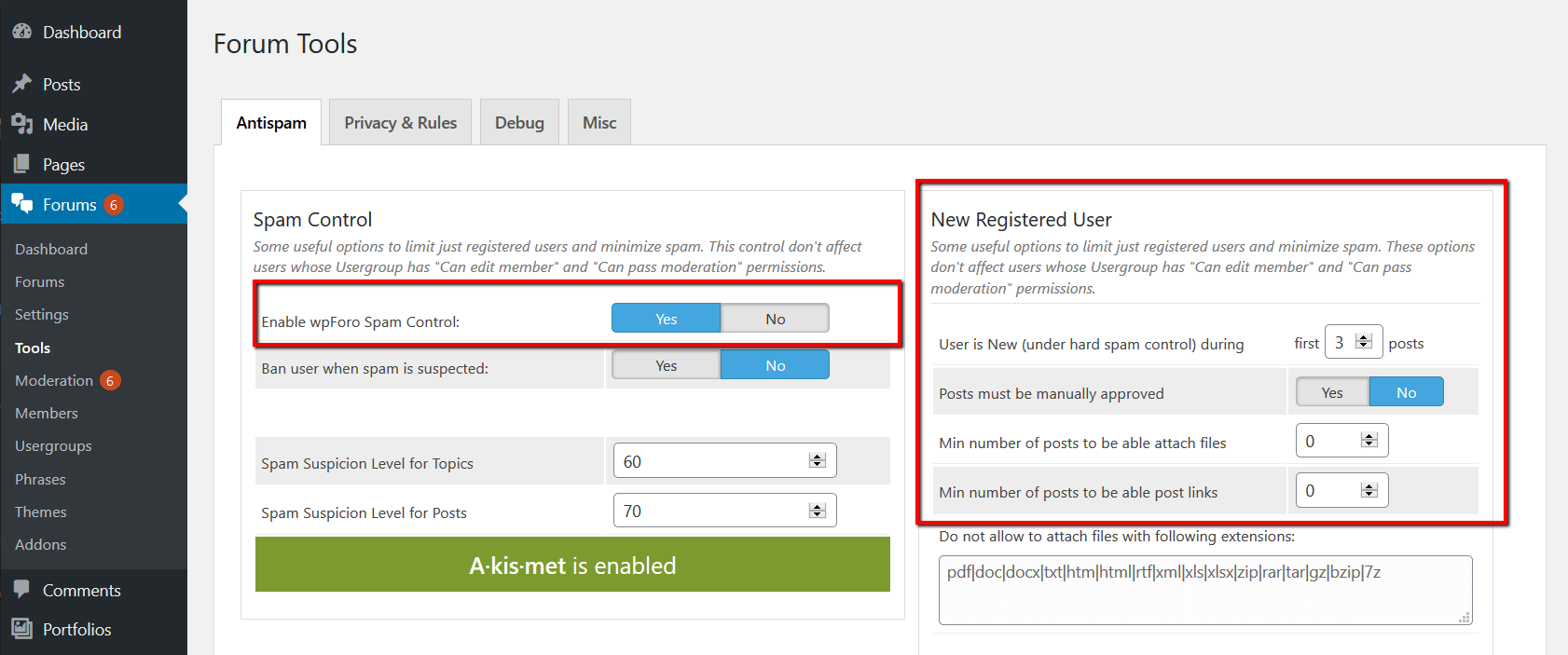Hi @deeveearr,
The wpForo Embeds addon is designed as a core post content replacer. It checks content provider URLs and replaces to content provider view (video, audio players, social network widgets, etc..).
wpForo Embeds is a 3rd party URL (Youtube, Soundcloud, etc.) embed-er addon.
You just need to insert the URL of the video in the editor.
e.g. the following link from youtube will be automatically embedded:
"https://www.youtube.com/watch?v=sUjb-QOFk2Q&t=4s"
wpForo Advanced Attachments is a file attachment plugin. It allows attaching multiple files, images, videos, audio and all other file types you’ve allowed in settings.
wpForo Advanced Attachments:
Product:
https://gvectors.com/product/wpforo-advanced-attachments/
Demo:
http://addons.wpforo.com/community/wpforo-advanced-attachments/wpforo-advanced-attachments/
wpForo Embeds:
Products:
https://gvectors.com/product/wpforo-embeds/
Demo:
http://addons.wpforo.com/community/wpforo-embeds/wpforo-embeds/
apart from the post needing to be moderated first,
New registered users posts become unapproved and wait for moderation.
wpForo doesn't display spam topics and posts if wpForo Spam Control is enabled in Dashboard > Forums > Tools > Antispam Tab. wpForo has built-in "New User" control system. It does a hard scan of new registered users' topics and posts. If it found many similar posts by the same user, or external links or other suspicious content, it makes those unapproved and sends you email notification saying a new Topic or Post is awaiting your moderation. You can even make the control stronger by enabling the option "All posts must be manually approved" for new registered users. The "New User" status is based on the number of posts he/she submitted.
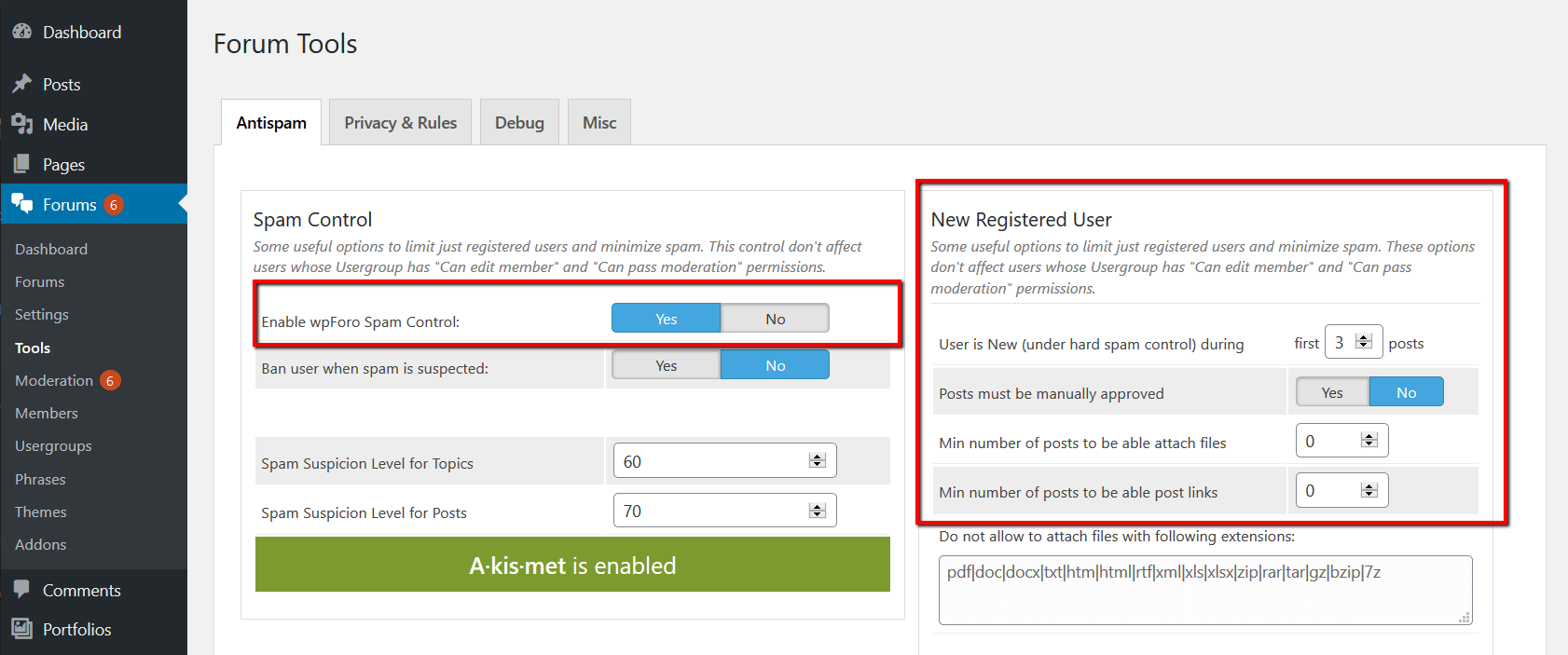
If you want to turn off moderation, please read this article: https://gvectors.com/how-to-disable-topics-and-posts-moderation/