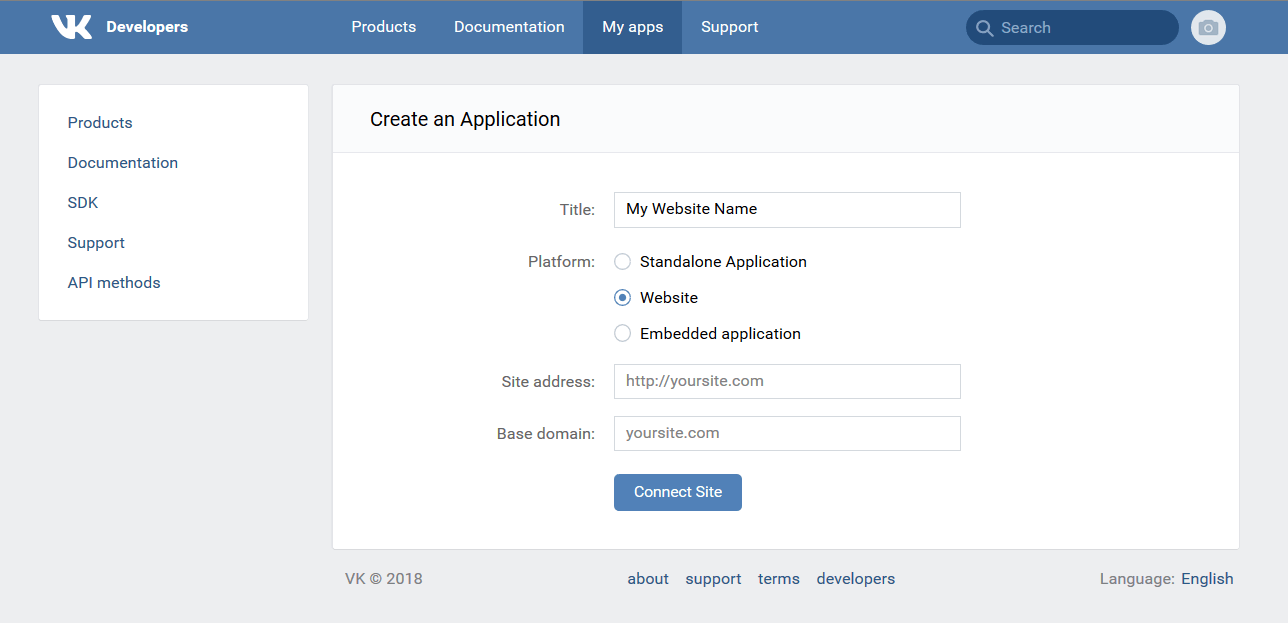Please follow these steps to get VK Application ID for wpForo Embeds addon video embedding:
1. Login to your VK account.
2. Navigate to https://vk.com/editapp?act=create to create the application
3. Fill your website name in Title field, choose the Website option for Platform field, insert your website address in address field and website domain in domain field, then click on [Connect Site] button below:
4. You will be required to confirm your request with a code sent via SMS:
5. Navigate to the Settings Menu and get your Application ID
6. Fill the Application ID in Dashboard > Forums > Settings > Addons > Embeds > Application ID field