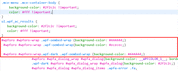no, you now use 3 codes instead of just one
#wpforo #wpforo-wrap .wpf-oembed-wrap {background-color: #444444;}
#wpforo #wpforo-wrap .wpf-oembed-wrap{background-color: #ececec;}
#wpforo #wpforo-wrap.wpf-dark .wpf-oembed-wrap {background-color: #444444;}
again
you should only use this code
#wpforo #wpforo-wrap .wpf-oembed-wrap {background-color: #444444;}