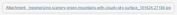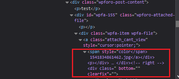Hi guys
First off, I don't know if this has been fixed for Advanced Attachments for wpForo 2.x as I have yet to purchase that product.
This is related to the following thread which is now closed
https://gvectors.com/forum/wpforo-advanced-attachments/2-questions-3/
Issue
For non-logged in users, if I uncheck the "Can view attached files" checkbox in the Read only access, any non-logged in user will see a broken post layout.
The culprit appears to be this piece of code
version: 2.0.8
File: wpforo-advanced-attachments/includes/class.wpForoAttachmentsTools.php
Line: 222
Code:
$attach_html .= '<br/><div class="wpfa-item wpfa-file"><a class="attach_cant_view" style="cursor:pointer;"><span style="color:#666;">' . wpforo_phrase('Attachment', FALSE) . ':</span> ' . urldecode( basename($filename) ) . '</a></div>';
Solution
By adding a space between color: and #666 the issue disappears.