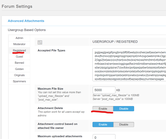I am having trouble SAVING any preferences for Advanced Attachments. I have had this issue in the past and have just found the setting in the backend and manually updated it.
But now I want to change the setting that will allow users to delete their own attachments, but each time I try to save the settings. Nothing happens.
Where can I find this setting in the backend database so I can hopefully change it?