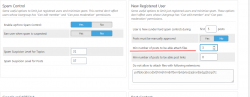Hi, I have purchased and installed the Advanced Attachments add on, it works well in desktop, but didn't show up the attachment function in mobile version. It works with iPad, but can't show in mobile, I've tried both iPhone and Android, with Chome and Safari.
iPhoneiPad
MY SITE: https://g6pdhk.com/index.php/community
Please help!!!!!!