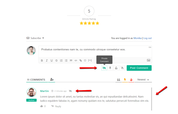We did more research on this, and it seems there is a BUG about the logic of when an Admin can set existing comment to private.
In the screenshot below, the user is Admin, but admin cannot change any comment posted by another user, admin not able to set others comment to "Private" :
SEE: https://www.screencast.com/t/Od56bTIrjb
The Admin can only see the "Private" option when editing her own comments.
Issue #1 - We need ability for Admin to edit any comment from any user, and set to "Private". If the admin edits her own comments, then admin can see the full menus with "Private" option. However, if the Admin will edit any comment from any other user, the Admin cannot see the "Private" menu.
Issue #2 - Also the normal user cannot even edit their own comment and set to "Private" after the comment is already approved and posted. So there is no way for normal user to edit their existing comment, and change existing comment to "Private"
We hope this more detailed info will help your team fix the issue.