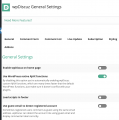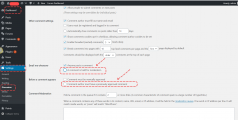How do I disable the "comment awaiting moderation" message? I see it from time to time and I don't understand what causes it to appear. Everything is working fine, we don't need this message!
Notifications
Clear all
Apr 04, 2020 6:51 am
3 Replies
Apr 04, 2020 5:14 pm
Hi @steban,
First of all, if you want to disable the comment moderation, please navigate to the Dashboard > Settings > Discussion> admin page find and uncheck the following options:
. A comment is held for moderation
. Comment author must have a previously approved comment
More info here: https://wpdiscuz.com/docs/wpdiscuz-documentation/discussion-settings/before-a-comment-appears/
In case if you just want to hide the "comment awaiting moderation" text, please navigate to the Dashboard > Comment > Settings > Styling admin page, put the following CSS code in the "Custom CSS code" textarea:
p.wc_held_for_moderate
display: none;
}
Please note, in any case, the comments go to the moderation, the CSS code just hides the text.
Don't forget to delete all caches and press CTRL+F5(twice) on the frontend before checking.