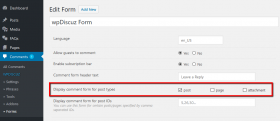Hi there, I would like to ONLY use the shortcode option to display my comments.
Is it possible to turn off the auto display comments on post option, but allow the shortcode to display on that page?
The reason why I want to do this is because with wordpress you cannot add your own blog footer. I have designed one with my page builder and would like to insert the comments shortcode above it. However by default, with wpdiscuz turned on for posts, the comments appear below the newly designed footer.
If I can hide them, but keep the shortcode my problem would be solved.
Thank you!
Please try the steps below:
1. Navigate to Dashboard > Comments > Forms, edit the Default Form uncheck it for the current post type, save it then do Ctrl+F5 on front-end.
2. use the wpDiscuz shortcode. the shortcode can be found here: https://wordpress.org/support/topic/shortcode-for-wpdiscuz/
Please follow the steps below:
1. Navigate to Dashboard > Comments > Forms, edit the Default Form enable it for the current post type, save it then do Ctrl+F5 on front-end.
Thank you for your reply.
If I remove <?php comments_template() ?>, wpdiscuz comments still display in both areas (default & shortcode).
If I turn off the 'post' option in the form, the comments only display in the shortcode (as intended) but I lose all formatting and style.
Not sure what I'm missing.
Thank you,
Please make sure you're deleted the <?php comments_template() ?> for post types, and check again.
I have done that.
As you can see on this page: https://alextooby.com/how-to-get-more-views-on-youtube/
The area where the shortcode is is messed up, but no other comments appear.
It's just the styling I'm not sure how to keep.
thank you
Please send the admin login details to info[at]gvectors.com email address. I'll ask the developers to check it for you.
I appreciate that. I've just sent them over.
Thank you!
For farther support please enabled theme editing feature, to allow our developers to check it.
@elvina I'm not sure what you mean?
I might need to whitelist your IP address to allow you to make edits. Please let me know what it is and I'll do that right away.
Thank you
I'll found the following links on how to enable the theme editor, please check it:
https://www.webhuntinfotech.com/enable-theme-plugin-editor-wordpress/
Done. Thank you!
No it is not fixed..
I turned comments back on while waiting for your reply.
If you view this blog: https://alextooby.com/how-to-get-more-views-on-youtube, you will see there is a instance of the wpdiscuz shortcode ([wpdiscuz_comments]), as well as the default generated comments.
If you turn off 'post' type in the wpdiscuz form, it loses all formatting (as discussed above).
I can remove the <?php comments_template() ?> again, which will take away the default comments but the formatting of the shortcode comments is still lost.
Please let me know if this still isn't clear..
Would love to get this sorted soon!
Thanks,
I can remove the <?php comments_template() ?> again, which will take away the default comments but the formatting of the shortcode comments is still lost.
Yes, you should remove it, then make sure the form enable it for the post type as mentioned here:
Navigate to Dashboard > Comments > Forms, edit the Default Form enable it for the current post type, save it then do Ctrl+F5 on front-end.
If those two points will be done, delete all caches and check again. You should not be faced with the issue.