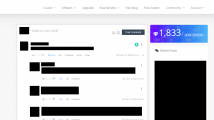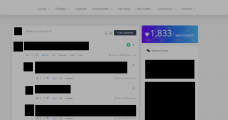Hi, when users click on a comment author's name/username, the screen fades to black, but the comment author info does not appear anymore.
Expected behaviour: Click on comment author name/username to open author info in a small lightbox.
Actual behaviour: Screen fades to black, but the author info does not appear.
See before/after screenshots below:
Versions:
Wordpress: 5.3.2
WPDiscuz: 5.3.5
Comment-Author-Info Addon: 1.1.3