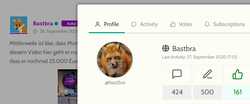Hi,
It simply doesn't work in the way it should. The hover effect doesn't work and one can only get to the information with the "i" tab if you hover the full comment. Here is an example link: https://www.comicschau.de/news/starke-kritik-an-montanablack-von-handofblood-218400/
Can you maybe fix that? Of course I can provide you an admin account with password if you need that to help me, because I think that's not a problem one can fix with the settings tab so easy.
I hope you can help me soon with that.
Best regards,
Bastbra
P.S.: First topic creation was an error, so I just restored the original and posted it again now.