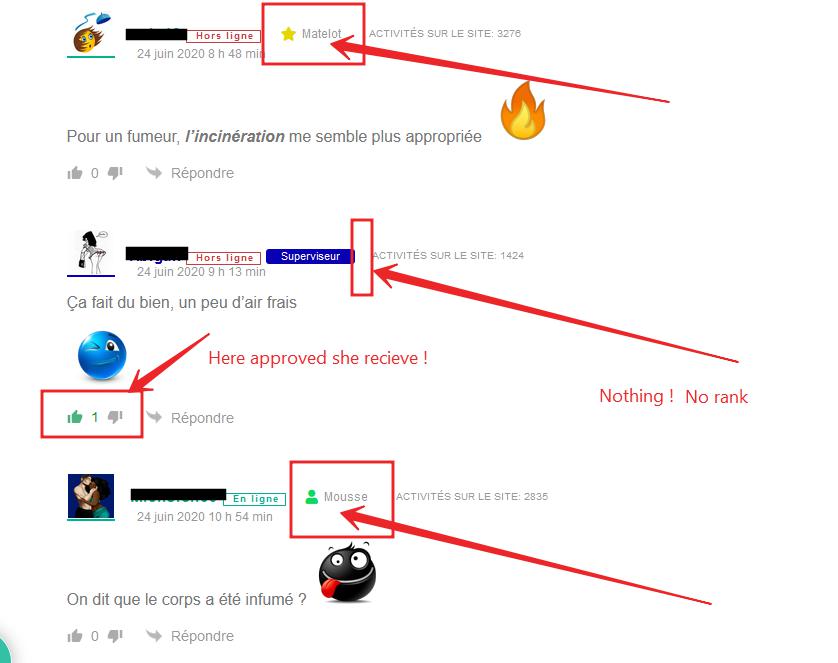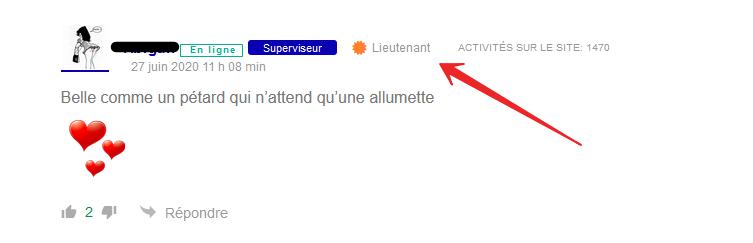Hey, everybody,
I would like to know when Advanced Likers counts the number of votes?
Is it from the moment it is installed?
Which seems to be the case with me.
Is there a way to make it take all the votes since the installation of wp-Discuz (+/- 1 year ago)?
Thank you for your attention.
Jacques