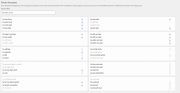I have seven forums, which are only available to membership plans and have been set in each forum (I have set the permissions to no access for each forum for the usergroups accept the admin). I have set the membership access to standard, with the attached settings:
However, when I log into the website as a member, I cannot see the forums or statistics in the footer:
I can see them when I'm logged in as the admin. I greatly appreciate any suggestions. Thank you.