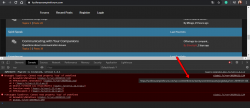The advanced Attachments add-on (Just purchased today) is not working. And when I try to add any type of media (trying jpeg files mainly), it takes me to the Attach File, I choose the photo, then nothing happens. At all. The "Choose photo" screen goes down, but no photo is attached. I tried clearing my cache, I changed the settings for posts needed for attachments to 0, and I have tried refreshing my screen. I have also tried from different devices. Before I purchased Advanced Attachments, the "Add attachment" feature on the forum at least worked. Now nothing does. I have followed the directions in all of the posts that I could find about it, but nothing is working. Please help!
I just disabled the attachments add-on and now attachments can be added, but they can only be added as a clickable file, not an image. This option goes away after I enable the attachment add-on.
Hi @alexa-wickey,
Please activate back the addon, delete all caches, then reset all other kind of caches like CDN and minifier/optimizer plugins.
If you test it on mobile devices use incognito/private session of browsers.
And leave your forum URL to allow us check it as well. Make sure you use the latest version of wpForo plugin.
Sure! The url is https://luciferasvampireforum.com
I am not sure how to delete all the caches or any of that. I am new to this platform, and I have gotten this far by using the forums and the tutorials...