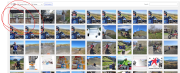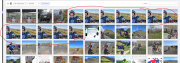Hi,
I have the paid version of the media uploader for wpDiscuz and am loving the plugin so far, but having an issue with some users. I am getting many reports that users are having issue uploading photos. When they click the attachment button and select their photo you can see the "working" icon up in the corner doing it's thing, but then the photo thumbnail doesn't appear and when they click submit the photo does not attach to their comment. The photo does, however, show up in the media library. Some users have reported making the photos smaller helps, but this doesn't always work. This is a critical function of our website and we would like to get it resolved.
Here is an example of a custom post using this functionality:
https://motoidaho.com/challengesite/2024-51-kickoff-picnic/
Thanks
Alex