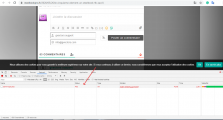Hello !
I instal wpDiscuz update 7 tonight, then I buy (for the second time) the addon Media Uploader because I had on old version. I have now wpdiscuz 7.01 and media uploader 7.03, but I have still no attachments button. I have already click on "Regenerate attachments button".
I noticed that before I instal media uploader, I have the button to attach an image, but it did't work.
Can you help me please ?
Thanks,
Fabien.