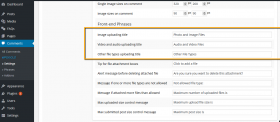hi, i am unable to find languages folder in the plugin folder and i am trying to do it in chinese language. can you please suggest how should i translate texts like: 'PHOTO AND IMAGE FILES' 'AUDIO AND VIDEO FILES' 'OTHER FILE TYPES' tooltip: 'Click to add a file'.
thanks for your help. regards, dave