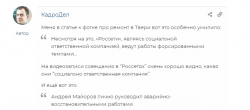Hello,
After I have installed wpDiscuz plugin I noticed, that some comment buttons and fields are missed on my mobile, whereas all of those are present on desktop view. I believe the screenshot below will give you a good and clear explanation. Is it something wrong or it just should look like that on mobiles?
Hi @bert29,
Thank you for the URL.
just should look like that on mobiles?
yes, you are right. This is designed to work in this way, because of the mobile devices have small screens. In order to not get the problems with the design of the comment list, some elements are hidden on the mobile devices screens.
Elvina, still one more question about mobile version, if you don't mind. This comment (the last one in the tray) contains an embedded Youtube video, which is visible on desktops, but isn't visible on mobiles. Is it also something design related? Videos are not supported on mobile screens?
Привет! @bert29
Меня зовут Ольга! Я основатель неофициального форума поддержки плагина wpDiscuz.
Веду поддержку плагина для русскоязычных пользователей плагина. Вы можете регистрироваться и задавать вопросы на форуме: https://wpdiscuz.ru/community/
По поводу вашего вопроса. Я только что проверила ваш сайт и не вижу перекрепленное видео.
Ольга, приветствую! Спасибо за отклик! Возможно, совпадение – я химичил с настройками, пытался сделать это видео видимым на мобильной версии, и вы как раз в этот момент проверяли. Сейчас всё по-прежнему: в десктопной версии видео есть, в мобильной – нет.
P.S. Если плагин будет снова капризничать – обязательно загляну на ваш форум)
Please see how it looks in my case.
Please let us know if you're logged in as admin on mobile devices when you're checking it. Probably the embedded video is showed only for the admins.
I see a small CSS conflict, it shows on the screenshot above. To solve the issue, please navigate to Dashboard > Comments > Settings > Styling admin page, put the following CSS code in the "Custom CSS code" textarea.
blockquote:before {
display: none;
}
@astghik
Hi Astghik, thanks for your advice, it gave me a good hint about how to fix the issue. I decided to implement the following snippet:
#wpcomm blockquote:before {
margin: 0 0 0 -0.35em;
font-size: 3.5em;
}
and it works perfectly:
Also your question about if I am logged in as admin was quite reasonable: indeed I wasn't logged in on my mobile. Moreover if I log off on my desktop, that video disappears as well! But how can it depend on the fact whether I am logged in or off?
FYI I use the following code to embed the video:
<iframe width="560" height="315" src="https://www.youtube.com/embed/RbBpbwnmjJU" frameborder="0" allow="accelerometer; autoplay; encrypted-media; gyroscope; picture-in-picture" allowfullscreen></iframe>
Any suggestions about the embedded video issue?