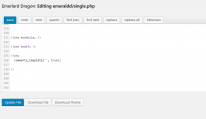Hi Astghik,
I have spoken to the theme developer and the single.php template does contain the comment_template() function.
How can i make the plugin work?
Cheers
Matt
Hi Matt,
Have you already done steps in this topic?
Hi Astghik,
I've tried everything in the post.
The single and page templates have the comment_template() function.
Pages, posts and attachments are all enabled in options
Allow comments is checked on posts
discussion and comments is enabled on posts
I've cleared cache and saved form again and CTRL+F5 on front end and still nothing.
My theme contains a comments_walker.php, could this be the problem? Can you take a look if i send URL?
Please deactivate all plugins and switch to the default theme. If problem will not be solved leave the URL.
Thanks Tom, email has been sent.
We found the reason of this issue. In your header.php file (line 81), there is the following code, which disables wpDiscuz comment form. Please remove it.
#comments{
display: none;
}
Wow! Dont know what that was doing i there. Thank you so much for you help. Everything is now working.
Hi, I'm trying to add wpDiscuz to the index.php page as a guestbook. The way I'm doing is using the comments under a post via:
I really want to, but can't get wpDiscuz comment box to show up. The native WP comment box works, but I'm using X Theme. I've tried all of the troubleshooting fixes. Is X Theme not compatible with wpDiscuz? Bummer if that is the case. thanks.
Hi @jnewsum,
Please compress/zip current active theme folder and send it to info[at]gvectors.com email address. We'll check it and provide some solution for you.
Hi,
I have the same problem. No form or comments are showing up.
I'm using the Lovecraft theme and it has the <?php comments_template( '', true ); ?> tag in the files page.php and single.php. I have changed the tags to <?php comments_template() ?>, but not working.
I think I have done all the other tips in this thread without any luck.
The comments worked yesterday before I installed the wpDiscuz plugin.
Any more tips?
Hi srednasoft,
I see wpDiscuz comment form and commenting works fine as well. Please leave some screenshots of this issue.
http://karljohankoret.no/endelig-sesongstart-for-karl-johan-koret/#comment-3
I have a problem with wpDiscuz - it worked fine until this morning, when suddenly the comment form wouldn't show anymore. It is still visible (and ready for use) in old articles, but not on this new one.
Any idea why?
(My comments are written directly from the editing of the article)
Hi nannasoph,
Please let us know when the wpDiscuz plugin is deactivated, the comment form appears in the same article or not.
Hi, I just installed wpDiscuz, and I have no issues with the use of wpDiscuz on blog articles (I am not using them, but i tried and it worked) , but no chances on posts. even though, I checked display parameters, associated with the pages, I added some hidden HTML code around the php comment tag to make sure everything was fine around it. well no luck for now, until i put a comment from the admin page, and then it displays...
looks as if it does not show the 1st default No Comment, add the first comment part.
can it be related to the french configuration ?
my site : https://www.pamelatarget.com
temp blog page(password: 123) : https://www.pamelatarget.com/index.php/2018/05/29/pamela-target-notre-serie-faite-a-la-maison-the-origins/
and standard post: https://www.pamelatarget.com/index.php/pts01e19-credits/
Hi @palmouf,
Please navigate to Dashboard > Comments > Forums admin page, edit the default form make sure Display comment form for post types is enabled for pages:
Also, make sure the comments_template(); function exists, you should ask theme support to make sure they use this function in the comment section. More information: here:https://codex.wordpress.org/Function_Reference/comments_template /a>
Thanks for the reply, I checked all this, and I use Wallstreet theme, which supports and implements comments_template(); (I almost broke my wordpress verifying, but at least I am sure ). I believe that if it wouldn't be present i would not see a comment when I define one by default through the dashboard.
there must be something that I miss, but I don't manage to find
Also please check the WordPress post "Allow Comments" option and hides the comment form if it's unchecked. This option is located on all pages edit page.
1) Make sure the "Discussions" admin-box is allowed using "Screen Options" in "Edit Post" admin page:
2) Find the "Discussions" admin-box below and make sure the "Allow Comments" option is turned on.
Hello,
I recently installed wpdiscuz to my Wordpress site. I have activated the plugin and tried to enable both posts and pages for comments but with no success. I'm using the Mins theme. Any assistance would be greatly appreciated.
Thanks
Hi @jsam,
For further support please go through all these points and leave some feedback for each one.