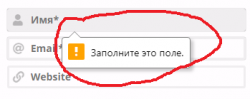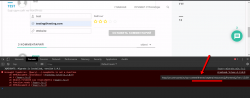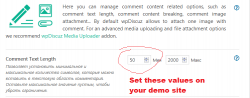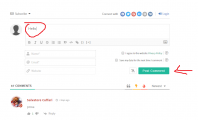Thanks! The update went perfectly!
I noticed one bug!
If there is a restriction of Comment Text Length of at least 150 characters, then the hints for the form that the user must fill out do not work.
For example, we will leave all the fields empty and click the "leave feedback" button.
Hints not to appear that these fields are required!
Please tell me how to fix this?
Hi @vladoff,
We see the following js error on your website:
Uncaught TypeError: jQuery(...).keepRatio is not a function
Please contact the theme support and ask them to fix the issue.
Hi @astghik,
This is not the problem!
I changed the theme of the site!
There is a mistake!
Warnings do not work if forms are empty!
Alerts begin to work when the comment fields are at least 50 characters long!
@astghik
Try it on your demo site.
Set the minimum text value to 50 characters.
Please disable the "Load Min Versions" option and let us know. The option is located in the Dashboard > wpDiscuz > Settings > General Settings tab.
@astghik
It did not help.
Alerts begin to work when the comment fields are at least 50 characters long!
Try it on your demo site.
Set the minimum text value to 50 characters.
ok @vladoff,
please keep the option deactivated. We see some issues on your website and need to check it.
Alerts begin to work when the comment fields are at least 50 characters long!
Try it on your demo site.
Set the minimum text value to 50 characters.
Of course, we're going to check this.
@astghik
Your demo site also has problems.
The warning does not work until the user enters 1 character!
The problem is not "Load Min Versions"
Hi @vladoff,
This is not the same problem. On your website it doesn't matter you write in the textbox or not, it always doesn't work. That's a JS error issue. But on the demo website it's correct. The error messages only available for Email and Name fields. If you've not written any text in the main textbox you'll not be notified about other error fields.
Hi @tomson
Try it on your demo site.
Set the minimum text value to 50 characters.
Then write the word "hello"
Tthen click the button "leave a review"
You will not receive a warning that you need to fill in other fields
Email and Name
So you're talking about the character imitation error?
No.
1) Set these values on your demo site
2) Then write the word "hello"
Tthen click the button "leave a review"
You will not receive a warning that you need to fill in other fields.
Hi @astghik, @tomson
Please try to apply these settings, which I indicated above, to your demo site.
This will be fixed in the wpDiscuz 7 Beta-8 version. I'll update the topic once it'll be ready.
Hi @astghik
Thanks!
Are looking forward to!
Will it be possible not to update the plugin, but to fix the code?