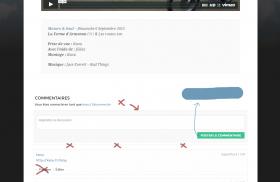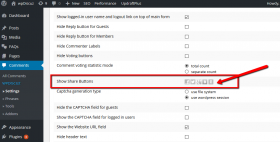Hello.
First, let me tell you that your comment form is the best for what I want. It is really nice !
But there is a few things I wanna change, so I hope you could help me a bit.
Here is what I wanna do :
- turn the "post comment" button to blue instead of green
- make the "share" ("partager" for me in french) option dissapear
- make the 2 lines above and under the comment form dissapear
I hope I'm clear enough (pardon my french) and you could help me.
Thanks a lot.
Kaou
Hello.
I manage to make the submit button turn to blue
(.wc_comm_submit.button.alt{background-color: #6c9ab7;}
and remove the "share" (and "edit" but this is no problem) zone :
.wc-comment-footer{ display:none; }
There is one last thing I don't know how to do : to remove the grey thin bars ( <hr>). So I hope you will be able to help me.
Thanks in advance.
Kaou
Hi kaou,
You could disable share button using wpDiscuz Share Settings, making all options grey/inactive like it shown on this screenshot:
To remove the grey line, navigate to wpDiscuz Settings > Styling Tab and put this css code in Custom CSS Code textarea:
#wpcomm hr{ background:transparent; padding:1px; margin:1px;}
Hope this is the correct one:
#wpcomm {border-top: none!important;}