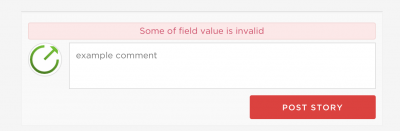Hi!
The problem I have is that I'm logged into my wordpress site, the display in the comment section in wpDiscuz shows me as logged in and shows my name, but when I go to post a comment, it posts as Anonymous.
If I check the "require email" box in the wpDiscuz form, then when I try to post a comment it comes up with an error of: "some of field value is invalid".
My guess is that part of the plugin recognises I'm logged in (and displays my user info), but part of it doesn't (hence the anonymous name)!
I deactivated wpDiscuz and tested the issue with the default wordpress comments and it shows my name with the comment correctly. So it's not a problem with the wordpress comments functionality.
One other thing to note is that I migrated my site/database over and the table prefix is different to the standard one. I'm not sure if that could be an issue, but I thought I would mention it.
Am I missing something?! Your help would be much appreciated.
Thanks. Love the plugin.
Michael
Please make the name and email as required. The "some of field value is invalid" error doesn't come from wpDiscuz. Some plugin tries do do something in wpDiscuz comment form and it returns this error. I think this can be a Security, CAPTCHA or Anti-Spam plugin, Please disable all plugins and test wpDiscuz with required fields. If it works fine, just activate all other plugins one by one and find the one which generates this error.
Hi Tom,
Thanks for the quick reply.
I made the name and email required and then disabled all other plugins. The problem is still occurring with the error "some of field value is invalid" coming up each time I try to post a comment.
Any other suggestions on what it might be?
Thanks
Michael
Try to deactivate, then delete and install wpDiscuz again. Then delete all caches.
Also try to install a fresh WordPress in e.g. /wordpress/ subdirectory then test wpDiscuz. This will help us exclude hosting service specific problems. In case this works I'll think about theme conflict. This is the worst case, because we'll not be able to help fixing theme conflicts. You will need to contact theme support.
Thanks again Tom.
I deactivated the wpDiscuz plugin, deleted it and then reinstalled. Deleted all caches. Problem still occurs.
I tried wpDiscuz on another of my wordpress installs (same hosting company as the problem website). No problem with the plugin, works how it should. So not a hosting issue.
How do I check if it's a theme conflict?
Any other suggestions for trouble shooting.
I also noticed that someone else is having the same problems with it in an another discussion thread but for WooDiscuz ( https://gvectors.com/forum/woodiscuz-woocommerce-comments/when-logged-in-fields-dont-show-up/#post-3313). Any insights from that discussion would be greatly appreciated too!
Thanks again
Michael
Ok as far as I see this is site specific issue. It seems you have JS error on website. Please leave website URL to allow us debug those.
Thanks Tom.
Website url is www.learnlsp.com but that is just a landing page.
One of the pages with the comments on it is: http://learnlsp.com/courses/lsp-professional/module-4/
Let me know what you find out!
Thanks
Michael
Please enable comments for guests in Comments > Forms admin page. We can't comment on this page.
Done!
Please also send some user login details to support[at]gvectors.com email address. It works fine for guests.
Email with login details sent!
Any update on this?
Just to re-iterate the problem... When you are logged in and try to post a comment it comes up with "some of field value is invalid".
I've attached an image where I was logged in (as the user I created for gvectors) and tried to post a comment. It came up with this error
Any help in solving this error would be super helpful. I'd like to buy some add ons, but I won't until I can get it to work!
Thanks
Michael