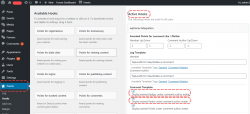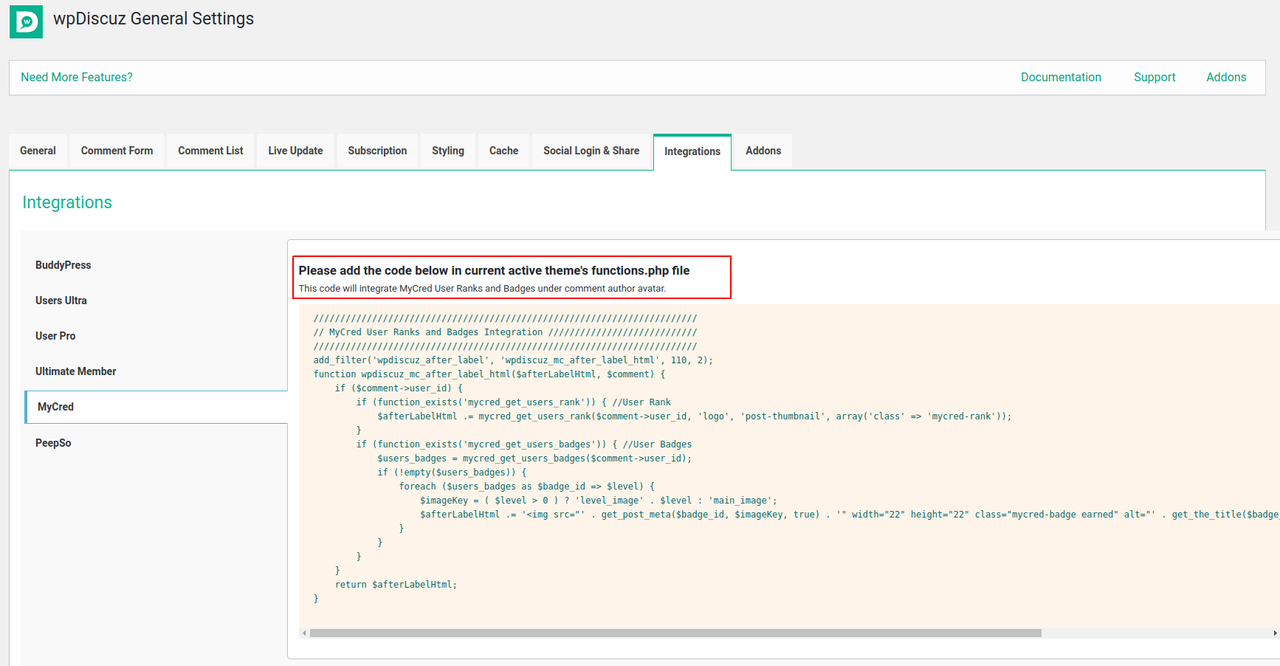Hello,
I've copied the MyCred code from the integrations tab (under settings) to the functions.php file like instructed to do so on that page.
Problem is, the user ranks and badges aren't showing up under the author avatar. Am I doing something wrong?
Thank you,
-Chris
Hi @chris-r,
Please navigate to the Dashboard > Points > Hooks > Active Hooks tab "wpDiscuz Integration" section, and make sure the "Display earned Ranks under comment author avatar" are enabled. See the screenshot below:
More info here: https://gvectors.com/product/wpdiscuz-mycred/
Hi Elvina,
I think there is some confusion. What I'm referring to can be seen in the attached screenshot.
After following those directions, the user ranks and badges aren't showing up under the author avatar.
-Chris
You've purchased and installed the wpDiscuz myCRED Integration add-on. You should also
install the MyCRED plugin for integration. Please read the addon description. You can
download MyCRED plugin on wordpress.org plugin directory:
https://wordpress.org/plugins/mycred/
Hi Elvina,
I do have the MyCred plugin installed but I haven't purchased the add-on. I was under the impression that the add-on only added the ability to add MyCred points for thumbing up and down comments. The instructions in the screenshot that I posted suggest that the code provided, would display the user ranks and badges by just adding that code to my functions.php file.
So, are you saying that the only way to display the user ranks and badges is to purchase that add-on? If that's the case, you should add the text "(Requires the wpDiscuz myCRED Integration add-on)" to those instructions in the wpDiscuz Integrations page.
-Chris
As you can see here the functions we've used for the free integration was completely re-written in version 1.7!
https://codex.mycred.me/functions/mycred_get_users_rank/
Ah okay. That explains a lot. I think it would be really beneficial if you added that text that I provided in my previous reply. Or, remove that specific integration from that list all together if it's not needed once the purchased plugin is installed.
I'll purchase the add-on here shortly and get everything setup.
Thank you,
-Chris
I think it would be really beneficial if you added that text that I provided in my previous reply. Or, remove that specific integration from that list all together if it's not needed once the purchased plugin is installed.
We will take it into consideration and try to improve in the next version update.
I'll purchase the add-on here shortly and get everything setup.
Please don't forget to delete the integration code before using the wpDiscuz myCRED Integration add-on.