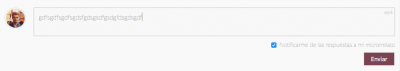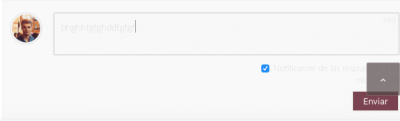I am trying to make the comment text (while they are typing more clear) more black and clear but I can't see the option on the "Styling" tab. How can I do it?
What I mean is that when you post a comment and you are writing, the text is too white and you can't see it clearly and i Want to keep the background color and make the text more black.
Please use this CSS code:
#wpcomm .wc-field-textarea textarea {
color: #555555!important;
}
Thank You! But it didn't fix the problem on the mobile version, it keeps being very "white", in the desktop version it look darker. Thank you for that 😉 What can I do for fix it in the mobile version?
just remove all cahces
I did, seems to not be working
Put it in active theme styles.css file or in Dashboard > Comments > Settings > Styling Tab > Custom CSS Code textarea. save, delete cache, do Ctrl+F5 on front-end.