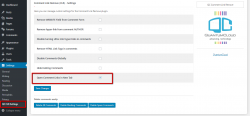Hi,
First of all, thank you for creating such an awesome comment plugin. 🙂
Now coming to my question, I want to know if I can make some changes in `functions.php` using the `add_filter()` or any other such function so that external links posted by users in comments always open in new tab and they have a `nofollow` attribute?
Thanks.
Thank you WPDiscuzNoob,
wpDiscuz uses WordPress native comments functions and doesn't change the logic of the external website link system.
As this is Wordpress native logic we'd recommend finding the solution using some WordPress plugins e.g the Comment Link Remove plugin.
After installing this plugin you'll need to enable the "Open Comment Links in New Tab" option. This option is located in Dashboard > Settings > QC CLR Settings admin page.