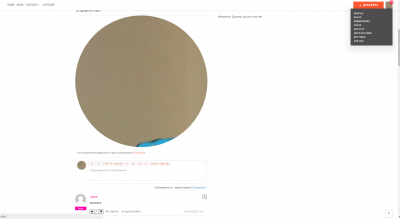Hi gogem,
I'm sorry but I don't know what is this. wpDiscuz doesn't have such avatar on top of comment form. This is a conflict with your theme CSS or with other plugins. please leave a URL to this page to allow us debug HTML and CSS issues.
Hi gogem,
I'm sorry but I don't know what is this. wpDiscuz doesn't have such avatar on top of comment form. This is a conflict with your theme CSS or with other plugins. please leave a URL to this page to allow us debug HTML and CSS issues.
stelling.ru
login: demo
pass: qweqwe
Thank you gogem,
Ok, I see, this is not wpDiscuz component. This comes from some Social Plugin, it inserts this avatar using comment form top hook. In any case if you want to hide this, please use this CSS code in current active WP theme styles.css file or in Dashboard > Comments > Settings > Styling > Custom CSS Code textarea. Don't forget to delete all caches and do Ctrl+F5 on front-end:
#wpcomm .wc_social_plugin_wrapper img.avatar{ display:none }
#wpcomm .wpdiscuz-sort-buttons .wpdiscuz-sort-button{ display: inline-block; padding: 0px 4px; }