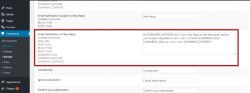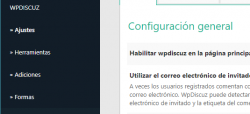Hi there, how can I edit the confirmation emails users get when they subscribe to receive notification when someone response to their comments or to a comment?
I need to translate them.
Best,
Mike
Hi Miguel Llerena,
You'd like to change wpForo or wpDiscuz email templates?
Hi there,
I would like to change/edit wpDiscuz email templates for now.
Thank you,
Miguel
Hi @enpersona360,
Please navigate to Dashboard > Comments > Phrases > Email admin page, here you can customize all email notification templates.
Hi Miguel,
The reason is that you use Plugin .PO/.MO files. When you turn on this option the "Phrases" menu disappears.
You can use all available shortcodes and do any changes in your translation files. We recommend disabling the "use Plugin .PO/.MO files" option (in Dashboard > Comments > Settings > General admin page), copy the shortcodes that you need and edit email templates (in your translation files).