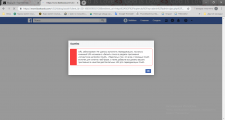Hi @jvalleo17,
Please navigate to Dashboard > Comments > Settings > Social Login & Share admin page make sure the "Use Facebook OAuth2" option is enabled. Delete all caches and check again (not on Incognito mod).
@astghik
same problem not working
Hi @mohfarawati-com,
We don't find such an issue on our test websites.
This is a configuration issue for sure. Please check the points one more time and make sure you've done all the steps correctly.
Here is the instruction: https://wpdiscuz.com/docs/wpdiscuz-documentation/settings/social-login-and-share/facebook-app-configuration/
Especially you'll need to pay attention to Valid OAuth Redirect URIs fields. The issue comes from the URL you've filled in that filed.