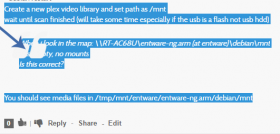Hi TeHashX,
This comes from your theme. wpDiscuz doesn't have such style. Please leave some URL I'll inspect the issue and provide small CSS code to fix it.
Hi TeHashX, This comes from your theme. wpDiscuz doesn't have such style. Please leave some URL I'll inspect the issue and provide small CSS code to fix it.
This is an example, comment 1813 https://www.hqt.ro/plex-media-server-through-debian-arm/comment-page-1/#comment-1813
I added custom code but this will only hide quotes and change color
blockquote {
position: static;
color: #1E5078;
}
Thanks
Hi
Navigate to wpDiscuz Settings > Styling Tab and put this CSS code in "Custom CSS Code" textarea:
#wpcomm .wc-comment-text blockquote::after{ content:''; }
This has the same effect as
blockquote {
position: static;
}
Quotes are hidden, can I get quotes but in the right position? To not overlap the quoted text?
Thanks
Remove all CSS' you've added and try this one:
#wpcomm .wc-comment-text blockquote{ padding-left:30px; }
Remove all CSS' you've added and try this one:
#wpcomm .wc-comment-text blockquote{ padding-left:30px; }
No change with this code, I will leave your first suggestion, it's ok.
Thanks