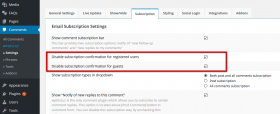Hello, I have 2 problems with the plugin.
1. do not appear voting buttons, only the counter. Although included in the settings.
2. When you subscribe to a comment, require confirmation of subscription. For admins and guest. The settings are tick Disable subscription confirmation for registered users, Disable subscription confirmation for guests.
Hi Scooter,
Please read this support topic:
https://gvectors.com/forum/how-to-and-troubleshooting/missing-thumbs-2/#post-1540
I'm sorry but I didn't follow your second question.
Thank you helped
Yes ticks are. But still to be confirmed
and how to put noindex and nofollow for external links left by commentators in the field of Website URL field?
Help me please
Hi Scooter, plugin will always requires confirmation for guest which do the first comment. After the first comment it'll not ask for confirmation. As per logged in users if those are logged in and if you've disabled registered user email confirmation they will not be asked for confirmation.
and how to put noindex and nofollow for external links left by commentators in the field of Website URL field?
wpDiscuz automatically adds rel="nofollow" to all external URLs. If you insert some URL (not using quicktags) in comment, it's being replaced to a Link. This link includes rel="nofollow" attribute. You don't need to do an extra changes.
Indeed, I looked at the source code of the links in it present nofflow. just my browser plugin does not show it
<a rel="nofollow" href="http://myaltynaj.ru" target="_blank"> Maxim </a>
The fact is that even if I am the site administrator write a comment on my mail comes confirmation email subscription. Although I logged into the site
Indeed, I looked at the source code of the links in it present nofflow. just my browser plugin does not show it <a rel="nofollow" href="http://myaltynaj.ru" target="_blank"> Maxim </a>
how to insert a tag <noindex>into a link? to happen<noindex><a rel="nofollow" href="http://myaltynaj.ru" target="_blank"> Maxim </a></noindex>
I'm sorry but wpDiscuz doesn't have such an option. The rel="nofollow" is more than enough for Search Engine Bots. So we've not added other options. User browser doesn't matter, it's only important for SE. This is SEO component.
The fact is that even if I am the site administrator write a comment on my mail comes confirmation email subscription. Although I logged into the site
Please send admin login details to support[at]gvectors.com, we'd like to test it.
The fact is that even if I am the site administrator write a comment on my mail comes confirmation email subscription. Although I logged into the site
Please send admin login details to support[at]gvectors.com, we'd like to test it.
Send your mail administrator login and password?
Indeed, I looked at the source code of the links in it present nofflow. just my browser plugin does not show it <a rel="nofollow" href="http://myaltynaj.ru" target="_blank"> Maxim </a>
how to insert a tag <noindex>into a link? to happen<noindex><a rel="nofollow" href="http://myaltynaj.ru" target="_blank"> Maxim </a></noindex>I'm sorry but wpDiscuz doesn't have such an option. The rel="nofollow" is more than enough for Search Engine Bots. So we've not added other options. User browser doesn't matter, it's only important for SE. This is SEO component.
In Russia, there is a search engine Yandex. For her, it is desirable to enter into links noideks. Just do even if the link is prohibited for indexing these tags, they still transmit weight. Better yet, make a redirect to disguise links or links through java script.
Can I plug in the code itself put noindeks for links?
Could you please leave your website URL?
Ok, I see.
Please put this code in your current active theme functions.php file:
function wpdiscuz_yandex_noindex_tag($comment){
$comment = preg_replace_callback('|<a[^><]*href=[\'\"]+([^\'\"]+)[\'\"]+[^><]*>.+?</a>|is', 'wpdiscuz_yandex_noindex', $comment);
return $comment;
}
function wpdiscuz_yandex_noindex($match){
$url = get_bloginfo('url');
$parse = parse_url($url);
if( strpos($match[1], $parse['host']) === FALSE ){
$link = '<noindex>'.$match[0].'</noindex>';
}
else{
$link = $match[0];
}
return $link;
}
add_filter( 'comment_text', 'wpdiscuz_yandex_noindex_tag' );
myaltynaj.ru
I insert your code, but the tag <noindex> does not appear in the source code links
This is tested code, it works fine. It seems you've added it in wrong place. Please show some screenshot where have you aadded this code. I need make sure it's correct theme's correct functions.php and it's not iinsid of other codes or conditions.
Also try to increase hook priority, change the last line of code with this:
add_filter( 'comment_text', 'wpdiscuz_yandex_noindex_tag', 3 );
And leave some screenshot of URL you're adding in comment content. Do you use simple URL or Quicktags or something else?