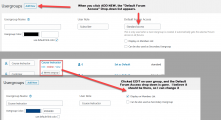Hi Team,
I can go here:
Forums -> UserGroups -> Add New
and the result is: "default forum access drop down" can be set for the new user group.
I go here:
Forums -> UserGroups -> (click one to EDIT)
and the result is: "default forum access drop down" is not visible, and cannot be edited or changed
I would like to edit the default forum access (change it) for an existing user group.
Can you make the drop down available during UserGroup edit mode please?
Thank you,
Dan
Hi @dlinstedt,
I'm sorry but i can't follow you. Could you please provide some screenshots?
Thank you @dlinstedt,
The name of this option is "Default Access". It means this is the initial forum access youset for the new usergeoup in all forums. The "Default Access" term can only be on the first time, then it becomes pointless. This cannot be in the Edit usergroup screen. When you create a new Usergroup, this option updates all forums' permissions and puts new Usergroup with your selected Forum Access. This is one time action.
For example, if you create "Sponsors" Usergroup have Forum A, Forum B and Forum C, they'll get these permissions automatically:
- Forum A: Sponsors - Standard Access
- Forum B: Sponsors - Standard Access
- Forum C: Sponsors - Standard Access
But then you may change the Usergroup access in Forum B and set it No Access.
- Forum A: Sponsors - Standard Access
- Forum B: Sponsors - No Access
- Forum C: Sponsors - Standard Access
So the Sponsors Usergroup has different Forum Accesses in different forums. If we allow you set new Forum Access to e.g. "Read Only" for Sponsors Usergroup it will reset all your changes in forums and the Sponsors Usergroup will get your new selected Forum Access without taking in account your change for the Forum B. So you'll get this:
- Forum A: Sponsors - Read Only
- Forum B: Sponsors - Read Only
- Forum C: Sponsors - Read Only
This may be good for you, but in most cases, forum administrators don't even think about that, and they may remove all previous customization of Usergroup in different forum accidentally. This is why we removed it on Edit usergroup screen. After creating the usergroup the correct and only way is going through all Forums and change Forum Access for this Usergroup separately. or you can delete this Usergroup and create a new one.
This is a wonderful explanation. Could you update your documentation with this example to explain in the docs why this is not allowed? I really appreciate your insight.
I understand why you've set things up this way, and it makes sense.
May I make a suggestion though? Allow the change to happen, but issue a stern warning: Are you SURE you want to change this? It will RESET ALL priveleges across all forums!
(in my particular case, this is exactly what I wanted). However, I understand your point.
Is it "easy" to move users to a new group? if so, I'm happy to go your suggested route.
Thank you kindly,
Dan
You should edit each user separately and change the usergroup of the Forum member in the member profile > Account page.
I'd also suggest you read this post, it also may be helpful for you: https://wpforo.com/community/how-to-and-troubleshooting-2/how-to-add-multiple-users-to-one-usergroup-how-to-assign-one-user-to-multiple-usergroups/#post-20013