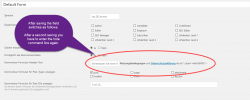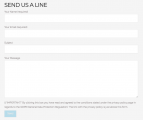Unfortunately wpDiscuz doesn't offer a chechbox with an url claim and suggest to use other plugins. The recommandation of plugin WP GDPR Compliance failed in my case because it seems it doesn't work with BuddyPress. So I tried something different and it works.
- You don't need one more plugin
- Only open the Default Form under Comments | Forms
- In the "Comment form header text" you'll find a text similar to "Leave a reply". This line understands HTML commands. I used the following HTML which follows my GDPR page, respectively my terms and privacy policy pages as follows:
Leave a comment and read the <a href="https://www.yourhomepage.com/terms/" target="_blank" rel="noopener"><strong>Terms</strong></a> and <a href="https://www.yourhomepage.com/privacy/" target="_blank" rel="noopener"><strong>Privacy</strong></a>
- After this I added a line to my form and moved it above the area of "NAME" and "CODE (CAPTCHA)". Into this line I added a checkbox that say "I read and confirm Terms and Privacy Policy, see above".
- Saved the whole form and I've got this, see https://www.edunetz.org/bildung/facebook-das-groesste-gefaengnis-der-welt/ or screenshot of my attached image.
The only thing you have to pay attention is the field "Leave a reply" which switches as follows after saving:
Now you're done!
Maybe wpDiscuz can check the field "Comment form header text" not to change the code view or allows to add a checkbox with an url claim in its forms.
I'll hope that this solution helps other users to get a GDPR checkboc with ease.
Hi per4mance,
We are preparing wpDiscuz new version, this version includes:
- GDPR compatible (delete users’ comments related information)
- Design changes
- Social login functionality
- Minor bug fixes etc.
The new releases will be available until 25 May. Please wait for the next update.
Hi
I was also about to ask if you were updating the plugin for the GDPR. When you say "compatible" it means that it will have a little box saying that you agree with the privacy policy of the website in question? As per my understanding is not enough to delete user's comment related info but they have to actively agree in a transparent way. At least we could choose from 2 different solutions
I'd rather have the small box, just like I did with my contact form, and they can't send the message until they have clicked the box. This option will be ideal as it's super clear that the reader either check to agree or can't leave a comment, complying with the GDPR 100%.
Below a screenshot of what I did with my contact form (Ideally I would like to add the link in the writing but for now it's already enough)
Great One This Is.
In a few days with wpDiscuz 5.1.0 version you can create a checkbox for GDPR using this documentation: https://wpdiscuz.com/docs/wpdiscuz-documentation/gdpr/right-to-be-informed/
Thank you! Do you know more or less how many days till the new update? I have completed all the other tasks for the GDPR and I'm only missing the comment part.
Hi Clelia,
The wpDiscuz 5.1.0 version is ready. Please update.