Description
wpForo Ads Manager Features
On these schemes you can see ad banner locations on category, forum, topic and posts pages:

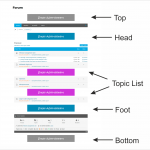

Forums Topics Posts
The frequency of banner repeating in forum, topic and post lists is set 2 on these schemes. You can change it to any value in addon settings.
- Displays any type of advertising content (Text, Image, Video, Google Ads) in predefined banner locations.
- Banner locations
- Forum Top
- Forum Head
- Forum Foot
- Forum Bottom
- Between Categories in Category List
- Between Forums in Forum List
- Between Topics in Topic List
- Between Posts in Post List
- Allows to display particular banners in certain forums
- You can manage banner displaying start and finish date
- Randomly displays multiple ads in the same banner location
- Mobile Responsive
Installation and Configuration
- This addon installs like any other plugin for WordPress.
Access to wpForo Ads Manager is provided immediately once you paid for your order. Upon completing registration/checkout, you may log in at gVectors.com. We will also send you an email after registration/checkout, with a link to the login page. Then download the installation package.
- Downloaded addon zip file from gVectors Shop account page
- Navigate to Dashboard > Plugins > Add new and upload addon ZIP file, then activate it.
- Once the plugin is active, navigate to WordPress Dashboard > Forums > Ad manager to create Ad banners.
- And navigate to WordPress Dashboard > Forums > Settings > Addons Tab > Advertisements subTab to set Banner displaying frequencies for category, forum, topic and post lists.
- It’ll ask you to activate with license key you got via email or in your account page, just insert the key and activate it.
If for some reason you cannot install this plugin using WordPress plugin upload system please do that with this alternative way. Unzip, and then upload the /wpforo-ad-manager/ folder to your /wp-content/plugins/ directory using an FTP application like FileZilla; or any other FTP program is fine also. Make sure you have not double /wpforo-ad-manager/wpforo-ad-manager/ directories nested inside each other, please correct this before you continue. Then in WordPress, go to WordPress Dashboard > Plugins, and then activate the wpForo Ad Manager addon.
3.1.0
New Features and Improvements
- Added a new advertisement shortcode: [wpforo_ad boardid=“15” id=“1”]. The “boardid” attribute is optional; if it is not provided, the current board will be used automatically. The “id” attribute is required and must contain the integer ID of an enabled advertisement. This shortcode is especially made for use inside standard WordPress widgets, allowing easy insertion via the Widgets screen.
- Added new advertisement placement locations (template positions) for displaying ads on the Recent Posts page.
3.0.4
Added: PHP 8.4 Compatibility
3.0.3
Added: PHP 8.2 Compatibility
3.0.2
wpForo 2.0 compatibility
1.1.7
Improvement: Performance improvement
1.1.5
Fixed Bug: Compatibility issues with recent version of wpForo plugin
1.1.4
Added: Allowing to disconnect license
1.1.3
Important Update: Compatibility with wpForo 1.8.0 and higher versions
1.1.2
Added: wpForo 1.7.1 compatibility
1.1.1
Added: option for disabling the ads for guests
1.1.0
Added: PHP 7.4 Compatibility
Added: Option to hide ads for certain user groups
Added: Using WordPress table builder function to list ads
1.0.7
Added: wpForo 1.6 compatibility
1.0.6
Fixed: Small PHP warning.
1.0.5
Added: the ability for adding wordpress shortcodes in advertisements’ content.
1.0.4
Optimization: Slow loading of dashboard plugins page on some servers.
1.0.3
Fixed Bug: Notice: Undefined property: wpForoAD::$loop_cat_ads
1.0.2
wpForo 1.4.3 Compatibility (please don’t update for old versions)
Fixed Bug: PHP Worming Errors on Category Loop
1.0.1
Compatibility with wpForo 1.4.x versions
1.0.0
Initial version

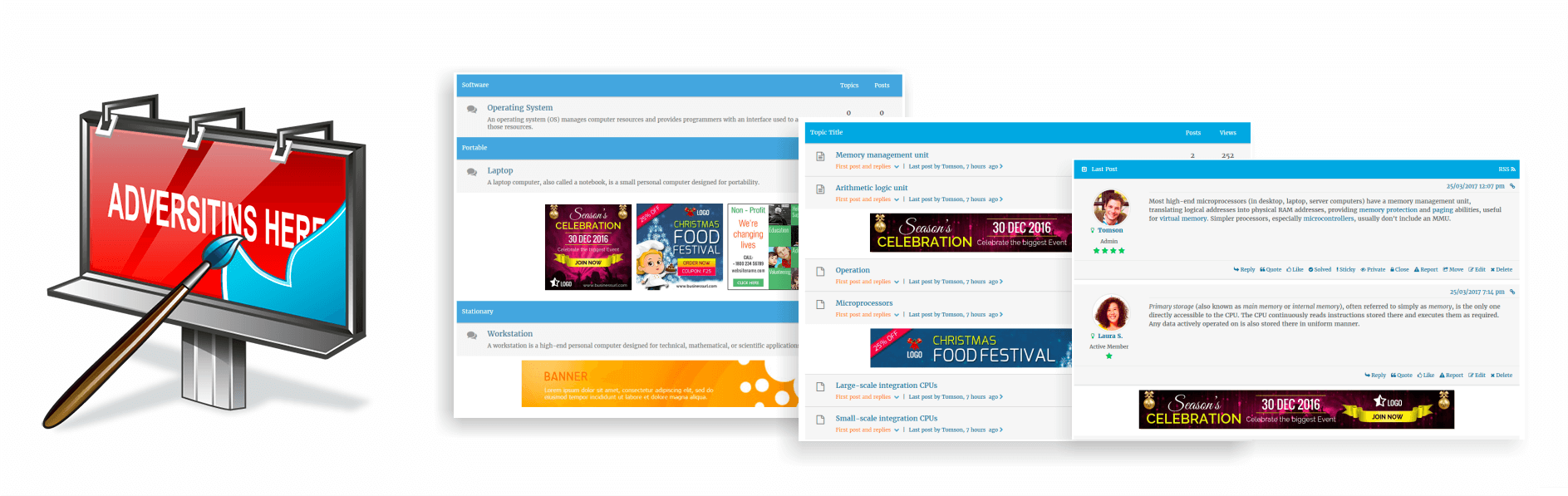


 Official wpForo Addon
Official wpForo Addon

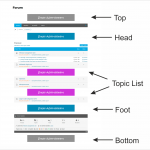






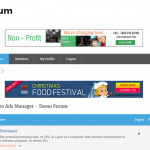

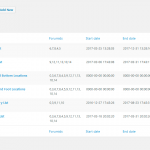
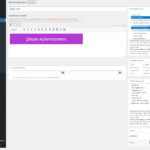
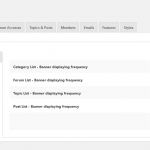







Pre Sale Support
Can this be used to integrate with Google adsense?
Hi Chad Thompson,
Sure, this addon supports integration with Google AdSense.
Can I disable adverts for certain groups (e.g. someone paid for ad removal)
Hi,
Sure, the addon includes a ‘Hide for usergroups’ option, allowing you to hide ads for specific user groups.
Hi, i bougth the plugin AD MANAGER, but when i put the access code, the platform show an error and iths impossible to create the link “ADS MANAGER” in the left menu in wordpress, so i cant to enter the section to config my ads.
ERROR: “Sorry, you do not have permission to access this page.”
I dont have any problem with others gvector plugins, ADS for WPFORO it is the only with problems.
Thanks.
Regards.
Hi,
This is not the right place to ask this question. This is the pre-sale question section, where you can ask all pre-sale questions you have, before purchasing this plugin. Just open a new support topic in the wpForo Ads Manager: https://gvectors.com/forum/wpforo-ads-manager/
Can you load specific ads into the ad space, like if I go to a company & say hey, I can give 33% of the top banner space for the next 365 days for $. or is it only for Google, Amazon, etc that I have no real control over what’s displayed
Hi,
The logic of the “wpForo Ads Manager” plugin is quite simple, it just shows the content that you fill in “Ad Banner Content” (without changing the content).
Hello 🙂 Can I somehow put a “recent posts” widget in advertisement spots? (Not forum posts, but wordpress posts).
Hi Petter,
Not sure what you mean saying put “recent posts” widget in advertisement spots?
Is it possible to rotate ads in these spaces? For example, can I rotate ads from google, eBay and Amazon, for example?
Hi Mars,
Yes, you can, just attach multiple ads to the same location.
Can I get a short code, for example I want to display the ad content of ID #1 inside the topic content
Hi mohammed-tm,
I’m sorry, but the addon doesn’t allow you to display ads in post content. You can display them after X posts in topics, but not in posts:
Can the ads display for selected user groups? The idea is I want to display coupon/discount code ads for registered users only.
Sure, wpForo Ads Manager allows you to display ad banners for certain usergroup in specific location of preferred forums:
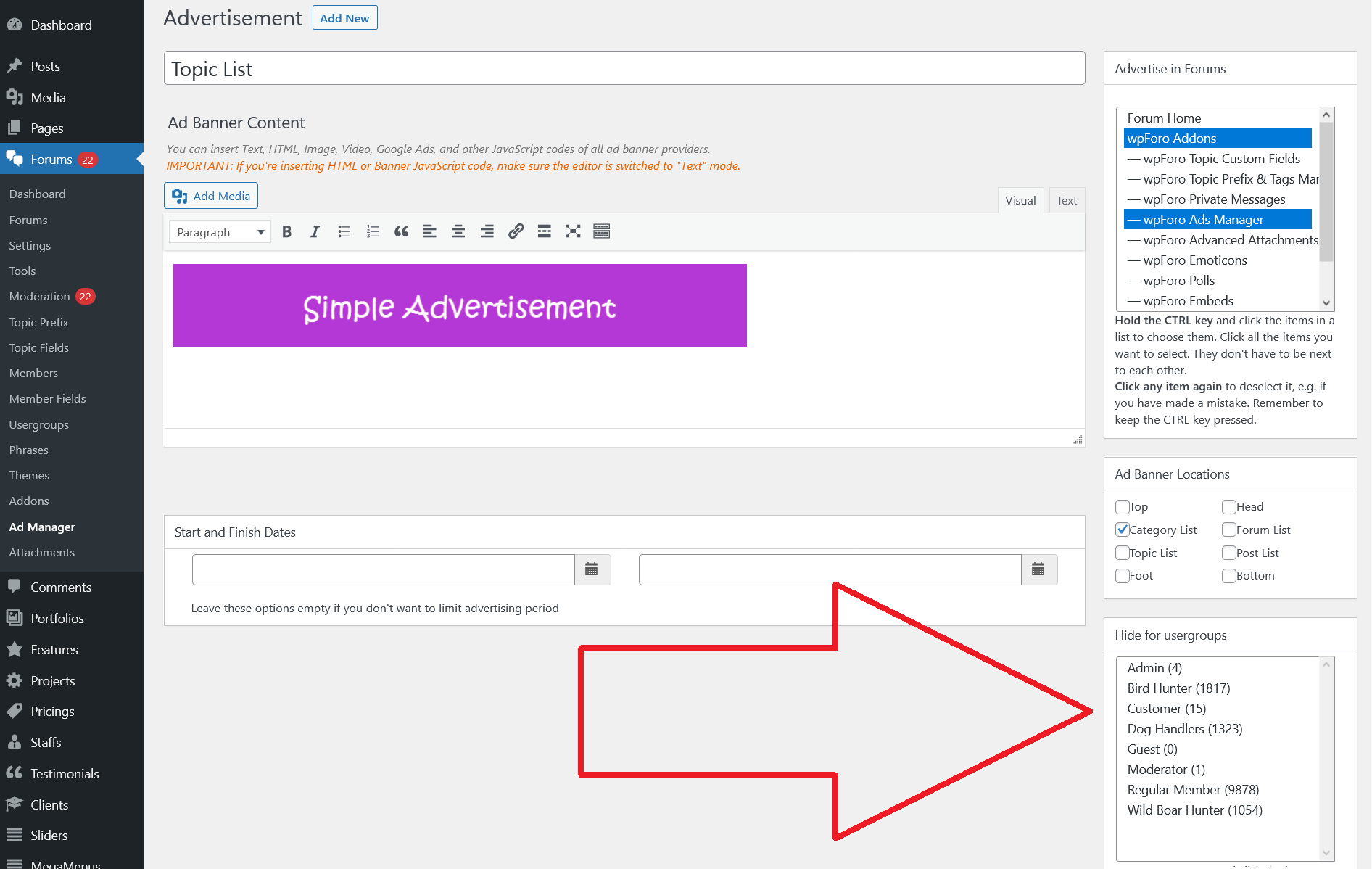
I have to tell you this – your 2CO payment gateway is terribly irritating me each time I make payment for my order. I’m making payment from Australia and am trying with 3 different cards plus PayPal, but nothing works. It used to happen on previous purchases, but only with your fantastic 2CO payment gateway. So, could you advise an alternative checkout?
I’m sure this is a customer specific issue. We’ve been using 2CO for about 7 years without any issue. I’m sorry but we don’t have other options for payment. I recommend you contacting 2CO support, they have chat, phone and ticket support: https://www.2co.com/#contactUs
hi, there are lots of ads in my forum and they are in places where I don’t want to see them. I plan to stop /forum pages from google Adsense so my forum will look well again but the problem is I don’t want my forum pages without ads. So, When I stop ads from google AdSense for forum pages, can I still add ads into forum pages with this addon? Actually, I want to learn if it is possible or not to insert ads into a page although we stop ads showing on that page from Adsense
Mahir Barut,
You can add images, texts, other codes you want in the banner location.
Please help I buy ads manger add-on and i want start ads on my site I open addon then I click on new then click on text and then I paste there my AdSense ads code but on my site not showing please help me
This is not the right place to ask that question. This is the pre-sale question section, where you can ask all pre-sale questions you have, before purchasing this plugin.
If you have question-related the wpForo Ads Manager plugin please open a new support topic in the https://gvectors.com/forum/wpforo-ads-manager/ support forum, and we will happy to help you.
Would it be possible to show an ad after the first post of every topic?
Sure, it’s possible. Just set the value 1 for the “Post List – Banner displaying frequency” option. Then use the CSS code below.
.wpfp-first ~ .wpforo-ad ~ .wpforo-ad{display: none !important;
}
I too want to display an ad one time. I don’t understand where the CSS code goes. Can you assist?
Please follow this support topic: https://gvectors.com/forum/postid/25656/
Can I display ads in private messages?
Hi Okereke,
I’m sorry but not. You can’t add ads in PMs.
(Can I display ads in private messages?) Is this topic currently applicable?
Does this plugin support MEDIA.net ads? do we have any test version?
Hi Sanjay,
The logic of the “wpForo Ads Manager” plugin is quite simple, it just shows all content that you fill in “Ad Banner Content” (without changing the content).
You can put the same code in a regular WordPress post content using the editor Text mode. If it works, then it should work with Ads Manager too.
Regarding the test version, sorry but we don’t have it. However, if you provide a code, we’ll test add it on our Demo forum, so you’ll be able to see how it works.
RE: Side Bar Ads
Will this plugin allow us to show Side Bar Ads?
If not, when will this option become available?
Thank you?
Currently, you can choose the following locations for the banner:
We’ll take into consideration for future updates (no ETA yet).
(Will this plugin allow us to display Side Bar Ads?) Has this request been added?
The answer is still the same.
Is it possible to have ads running in all of the public forum areas and turn them off in the forum/categories that are locked behind a MemberPress password? Thank you!
Hi Sallie,
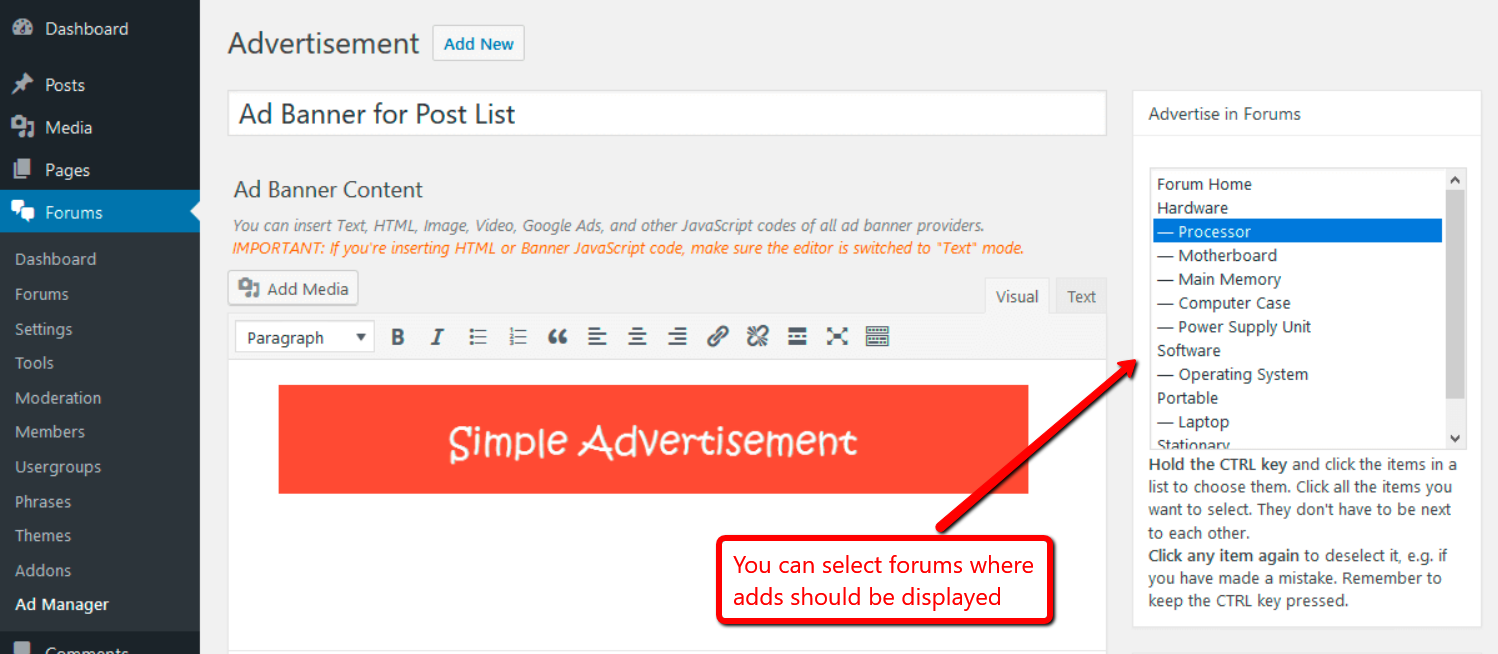
When you create an add banner you can select location, duration and forums where it should be displayed.
Thank you!
Is there a way to remove ads for certain user groups yet? This would be a very awesome addition if so.
Hi Joey Gray,
I’m sorry, but not yet. We’ll take this into consideration for future releases.
Is there a way to remove ads for certain user groups yet? Is this topic currently applicable?
Yes, It has the “Hide for usergroups” option.
Will it work with wordads?
Hi Abhijatya Gupta,
I’m sorry but I’m not familiar with this plugin.
The logic of the “wpForo Ads Manager” plugin is quite simple, it just shows all content that you fill in “Ad Banner Content” (without changing the content).
You can put the same code in a regular WordPress post content using the editor Text mode. If it works, then it should work with Ads Manager too.
Hi Astghik,
Wordsads is not a plugin, these are the ads provided by wordpress . Usually it only needs to add a widget to add an ad on a page. How we can add it with this?
Hello. Can we use shortcodes instead of image banners in ads? 🙂
Hi lightform,
Yes, you just need to put the shortcode in Ad content.
Please don’t forget to switch the editor to the text mode.
Is there documentation describing how to modify or ad plugins to the AdManager? Is modification of the AdManager possible?
Hi Rob,
Please open a support topic in gVectors Support Forum and provide more information about the plugin in that topic.
https://gvectors.com/forum/official-wpforo-addons/
Hello, Is there any way to monitor the click rates on my advert banners or see what adverts are doing well??
I’m sorry but there isn’t. This addon is developed only for creating advertising areas in forums, topics and posts. It only displays ads, it doesn’t track them. Addon’t doesn’t have any function for payment, click tracking and other ads specific features. In 99% cases these addon used with 3rd party Ads providers banners, for example “Google AdSense”…. These providers have all necessary tools.
(Is there any way to monitor the click rates on my advert banners or see what adverts are doing well??) Is this issue applicable now?
Hi,
The addon doesn’t have such a feature.
Hello, Please i really love the look of the forum plugin and i have two major questions..
1. Can the WpForo Admanager plugin work well with bbpress (very important)
2. Can I migrate the totality of my existing bbpress forum into WpForo
pls treat as urgent.
Thanks. est Regards.
Hi Olaniyan,
wpForo and bbPress are totally different plugins with different structure. wpForo addons don’t work for bbPress.
Yes, very easy. Just use the Go2wpForo tool. You can find it here:
https://wpforo.com/community/migrate-to-wpforo-from-other-forum-plugins/migrate-to-wpforo-go2wpforo-tool/
For further support and for getting faster answers please open a support topic in forums below:
– gVectors Forum (Support for paid addons): https://gvectors.com/forum/official-wpforo-addons/
– wpForo Community (Support for free core wpForo plugin): https://wpforo.com/community/
Can I make certain types of ads to appear in certain topic title keyword? Let’s say I want topic title that has ‘Man’ as a keyword to have men’s underwear ads?
Hi Dickson,
I’m sorry but it’s not possible with current version. We’ll take this under consideration.
Can you disable adverts for certain groups.. so for example visitors see the adverts but subscribers or members view the forum ad-free.
I’m sorry but not yet. However this is already in our to-do list. We’ll add options to enable/disable ads for certain usergroup.
Hi – has this been done yet? It would be a brilliant feature. Then I could use the ads to upsell paid membership to free users and to let paid users know about current bonuses / events. Thanks! Clare
Can I easily integrate google and amazon ads with this plugin?
Yes, you just need to create a new Ad in dashboard, put the google or amazon ad JS code in Ad content.

” Products subject to yearly license for future updates.”
=> One year update or lifetime update?
Hi Seen,
thank you for your interest in wpForo addons. You’ll get addon updates during one year. After one year you should renew your license to get product updates. However you’ll still be able to use the addon version you got for unlimited time.
Dear buyers,
this is the right place where you can ask all per-sale questions you have, before purchasing this plugin. We’ll be in touch and reply within 1-2 hours for GMT +1 to +12 and within 4-6 hours for GMT -1 to -12. Our customer support representatives are available 7 days a week from 6am to 10pm (GMT 0:00, London) ; excluding all major holidays.