Started from wpForo 1.4.4 version, forum administrators can allow guests to create topics and post replies. Here are easy steps to enable guest posting in wpForo forum plugin.
1. By default in all forums the Guest Usergroup has Read Only forum access. You should edit the Read Only forum access in Dashboard > Forums > Settings > Forum Accesses admin page and enable forum permissions you want for Guests. Especially you should enable “Can create topic” and “Can post reply” permissions.
2. Make sure you set Forum Permissions correctly. Edit categories and forums and check permissions. In all forums where you want guests to be able create topics and post replies the Guest Usergroup should be attached to Read Only forum access.
3. Delete all caches in Dashboard > Forums > Dashboard admin page and check as guest on forum front-end. You should see topic/post editor with additional two fields for inserting guest name and email.
In case you don’t want to enable guest posting on all forums, we recommend don’t edit the Read Only accesses and creating new forum access for those guests. Let’s consider an example:
For example, we have three forums F1, F2, F3, and we need to allow guest to posts topics and posts only in F2 forum.
At first, let’s create new Forum Access called “Custom Guest Access” with enabled permissions like it shown on Step #1 screenshot above.
Then edit and configuration the F2 forum permissions. Change and attach the new “Custom Guest Access” to Guest Usergroup.
Thus the Read Only forum access will stay with the default permissions, which doesn’t allow guest posting in other F1 and F3 forums. Just make sure, by editing this forum access in the same admin page, make sure “Can create topic” and “Can post reply” permissions are disabled.
Related Discussions on wpForo Community:
- https://wpforo.com/community/wpforo-announcements/wpforo-1-4-4-is-released/
- https://wpforo.com/community/?wpfin=tag&wpfs=guest%20posting
- https://wpforo.com/community/how-to-and-troubleshooting-2/allow-guests-to-post-with-moderation/#post-17615
wpForo Documentation:

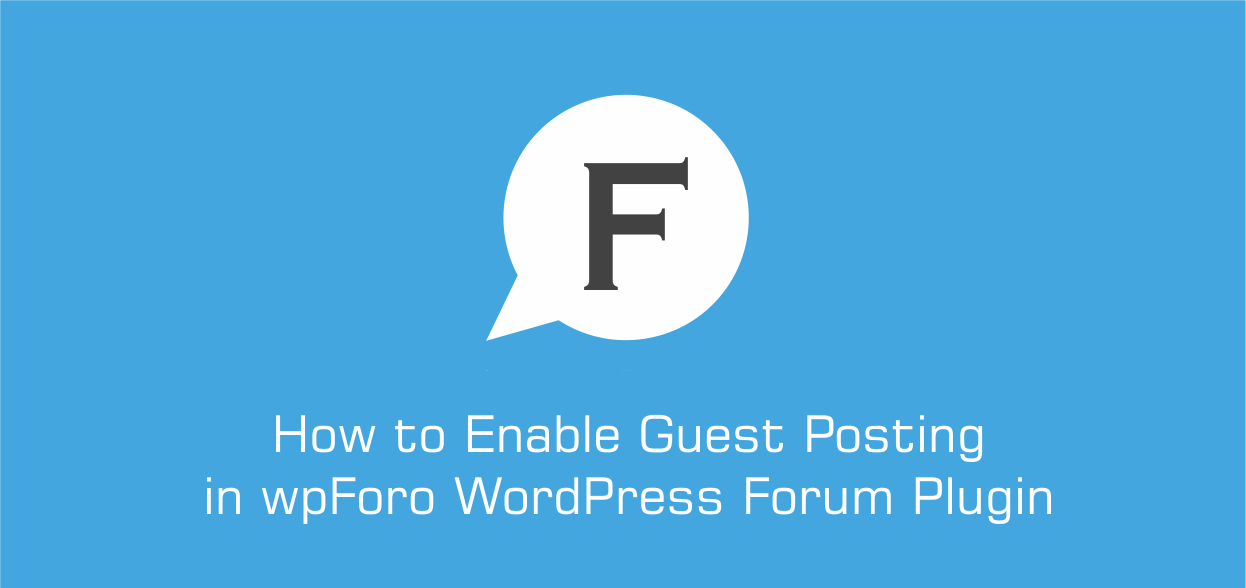
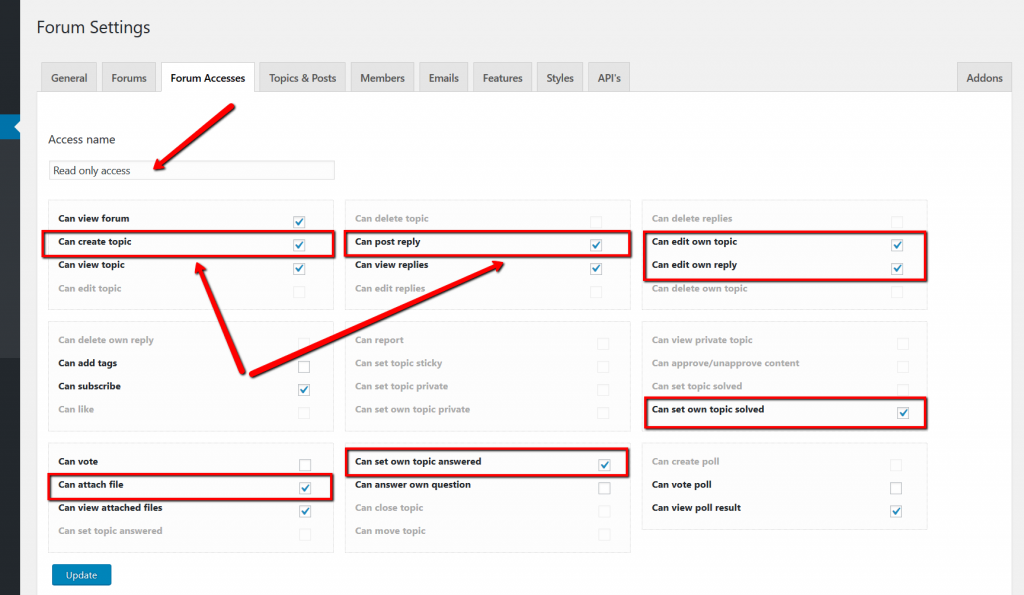
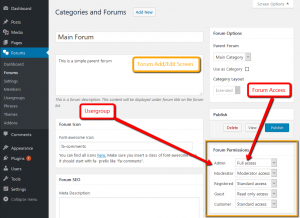
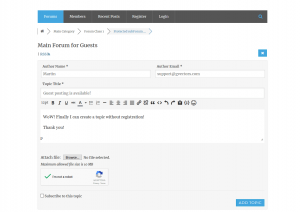
This is a very informative article—well done!
Nice articles
Nice
it’s very useful, thanks…
Nice info related to guest post .
Sure, you can create new access for the guests, in the forum.
Sir I want to buy the premium version of your plugin but does it wok on the site running on php 7.1? please answer me so i could buy it.
Sure, you can.
thank you
I need to know your discussion panel
We use wpDiscuz – WordPress Comment Plugin:
https://wordpress.org/plugins/wpdiscuz/
Trying 🙂
Thaks alot