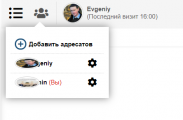Hi @szharkov,
This is a conflict with your theme CSS. You should put this CSS code in Dashboard > Forum > Settings > Styles > Custom CSS Code textarea. Save it, delete all caches and reset browser cache on forum front-end by pressing Ctrl+F5:
#wpforo-wrap .wpfpm-uli-avatar img,
#wpforo-wrap .wpfpm-uli-avatar img.avatar {
width: 22px;
height: 22px;
}
Also I have a question about translation. I made PO/MO files from wpforo_pm.pot from plugin's package, most of the messages became translated (as you see on the screenshot with the bug above). But there are some phrases in PM's interface, that are missed in pot-file. For example texts for buttons "Send PM", "Refresh", "Turn off email notifcations", "Load all Messages" are still not translated. How can I translate them?
You can translate all missing phrases in Dashboard > Forums > Phrases admin page. Just search for a phrase, edit and change it to the translated version. If you don't find any phrase, click on the [add new] button, insert the identical English phrase as phrase key and the translated version as phrase value and save it. More info in the documentation:
https://wpforo.com/docs/root/translation/quick-translation-phrases/
https://wpforo.com/docs/root/translation/how-to-translate/