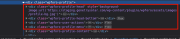Something like this would be absolutely SWELL...!
I haven't done it proper--I just pulled up the Developer Tools in Firefox and nuked all of the DIVs containing the space-consuming parts of the "User Profile."
Oh, and I notice I forgot to nuke the breadcrumb. (Though worth noting the gap without it looks a bit unsightly...would have to remove the margins, etc. from the other elements.)
Just have to hide/nuke these DIVs for a nearly-perfect result:
Tips/tricks for doing that?