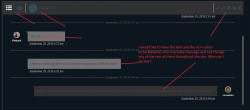Hello
I recently purchased a few plugins for wpforo and it looks like the PM addon doesn't have its own styling like wpforo has and it shares some of its css from what I can tell. I would like to change only the text color and icon colors and not change anything else on the site. What would I need to change in the colors.css to have those colors be #e0e0e0? See attached image, for the areas that I am trying to change. thanks.