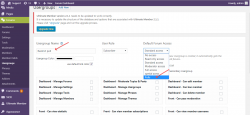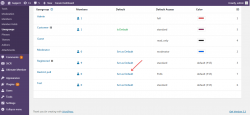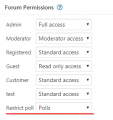Hi, I started a thread on this a while ago and it seems to have died and no one is replying t o it. So I thought I would start a fresh one
I want to ensure, my competitions have fair votes. SO I want to check, who has voted for who in a competition.
Polls, can easily be fixed, with new members signing up, and voting for themselves with new accounts. There is no easy way to see if this is going on, and i think admin of the site should have the ability to see who has voted for who, and it should be added to a futr update if that's possible
In the meantime, I have to check my database to see who has voted for who? I checked there but couldn't find any answers.
Do someone know how to do this? Once I have found out who has voted fro who, I can check IP addresses and see if the accounts match.
I need to do this to ensure the competition is safe and fair. I think it is a major flaw to the polls add on that this isn't added to it for admin to see. Gotta try and keep things legit, 🙂 Loads of cheaters out there on the internet.
Hope you can help me out, thanks for you time