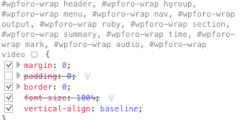hello, first off I love the forum plugin. Great work.
I bought the embed addon and I've tried everything (disabled all plugins, multiple links from youtube, vimeo, etc.) and nothing will show up.
I saw somewhere in the forum you requested admin access to someones website. Can I give you mine so you can take a look?
Suggestions?
attached is 2 screenshots. One is plugin off and the other is plugin on. I have added two different youtube links and still nothing works.