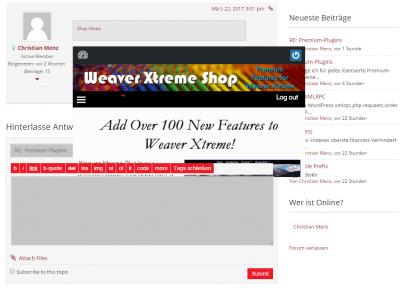Hi,
I use the current version of wpForo Embeds.
On my firsts tests the preview of linked pages goes wild and covers parts of the post and even parts of the page outside the post including the posts menu and the forum sidebar.
this does not happen to all links. I had this effect for example on