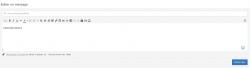Hello, when i insert an image, it is updated in the buddyboss activities, but I only see the original text of the editor and not the image. (see image attach)
like here, i just insert an image and i see it in the editor and not the 'text' [attach]....
regards