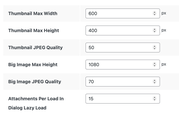When I add an image to a post, the image is carried across to the forum, but it becomes squished vertically and looks bad. Click on the image brings up a lightbox and the image is fine, but in the forum string, it is distorted.
Is there any way to prevent this from happening?