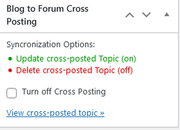Most links from wp posts to wpforo are lost.
Notifications
Clear all
May 24, 2021 4:28 pm
8 Replies
May 25, 2021 10:57 am
It means you've changed your forum base URL. Just change it back or use some redirection plugin to do a URL path/* redirection.
May 25, 2021 11:32 am
the url wasnot changed and i already tried to edit a post , disample and after enable again.
May 26, 2021 6:40 pm
If I edit a post I can see the link to the forum post and it works. The link itself doesn't appear on the posts on the front end. Maybe that helps?