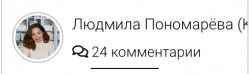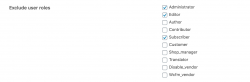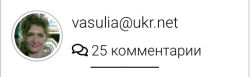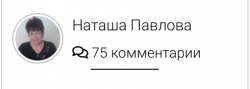Hello,
We are using your paid addon wpDiscuz. Since yesterday we noticed an error: on some of the users, the avatars are not displaying and they are not linked to their profile (as you can see on the attached screenshot). The only thing we did with the plugin settings was to purge all avatar caches. After that everything disappeared. I should say that the avatars are displaying in the comments. It is only in the widget that we cannot see the avatars.
You can see it in the link: https://littercon.com/ru/2020/06/dushevnaya-raduga/
How can we solve this issue? Please help us.
Thank you in advance.