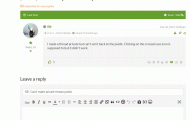I made a thread private but can't set it back to the public. Clicking on the crossed-eye icon is supposed to but it didn't work.
Hi @itlr,
Just click on the button. That's it. You can refresh it to update the title and remove the [Private] prefix like this:
Thanks, but I don't see that icon below the private thread. I am talking about wpDiscuz Private Comment.
https://www.screencast.com/t/54bTKuiF
Dude, I was talking about wpDiscuz Private Comment Addon, NOT related to your forum plugin.
I hope this can make it clearer.
https://www.screencast.com/t/KyEhxrwO0
I was talking about this addon: https://gvectors.com/product/wpdiscuz-private-comments/
In Chrome console, I see
Failed to load resource: the server responded with a status of 404 (): customcookie.js:1 /wp-content/plugins/wpdiscuz/assets/third-party/wpdcookiejs/customcookie.js?ver=5.3.5